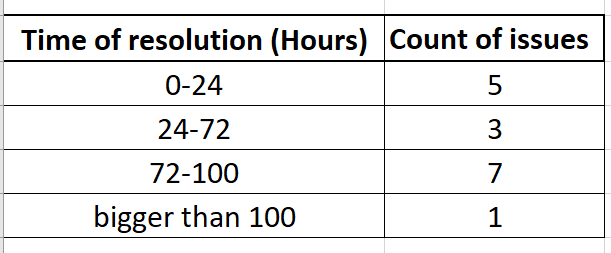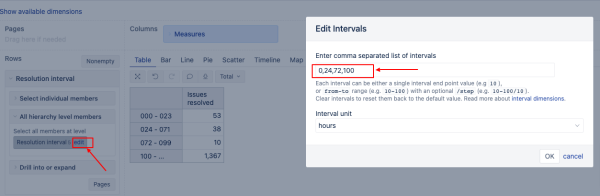Hello guys
I have a SLA agreement with my customer. I have to create a report that calculate the number of issues in different intervals of “Time of resolution”.as you see there is 5 issues with “Time of resolution” bigger than zero and less than 24 hours in below table.
I already calculated “Time of resolution” as my own measure. but i want to calculate the number of issues in each intervals just like below table.
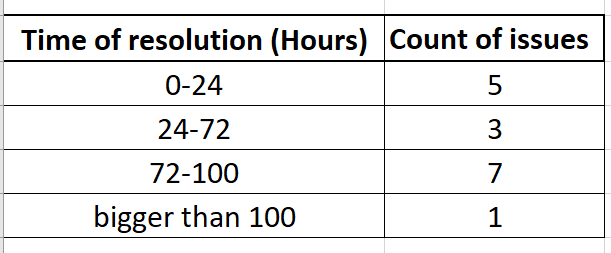
Hello @ebrahim_rezaian
Usually, SLA Time to resolution is defined as time period until the resolution date is set. If it is so in your case, you may use the Resolution interval dimensions to show issues grouped by resolution time. If you do not have this dimension imported yet, you can follow this link for instructions on importing it; to learn more about Interval dimensions, follow this link.
After importing, add the Resolution interval dimension into report rows and choose “Issues resolved” as the measure in columns.
As shown in the image below, update intervals in the Resolution interval dimension to create the required intervals by hours (select the correct interval unit).
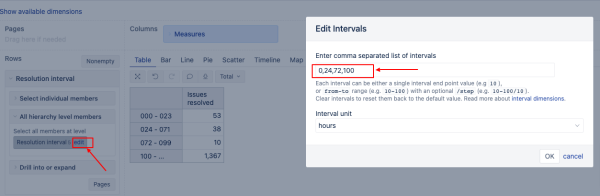
Best wishes,
Elita from support@eazybi.com
Thank you alot @Elita.Kalane
that was really helpful
1 Like