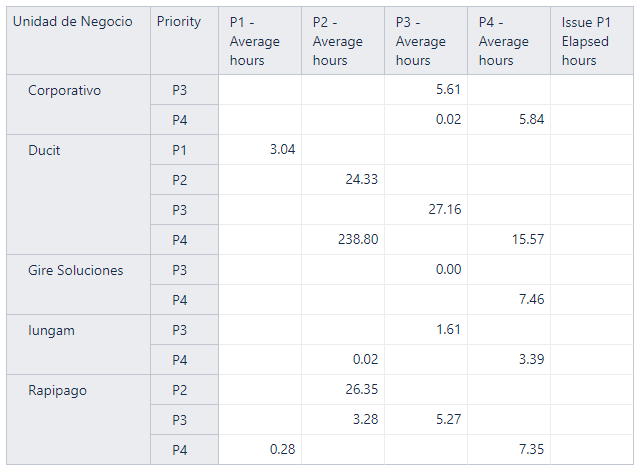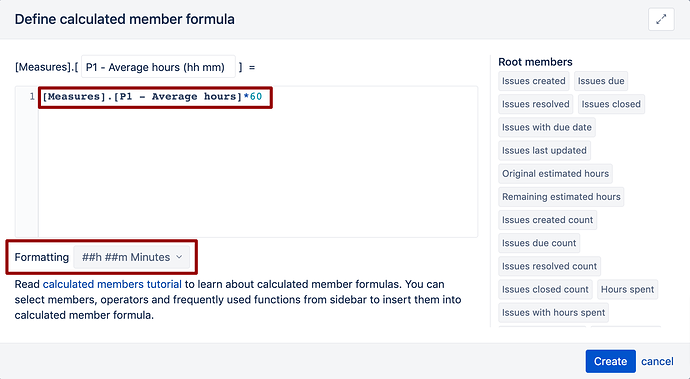Hi!
We need to have the SLA Average Hour of Jira Service Management, the SLA out of the box.
We made it like the picture attached, but we need to Show the format in HH:MM. We only have a Decimal result, and we can not find the way to do it.
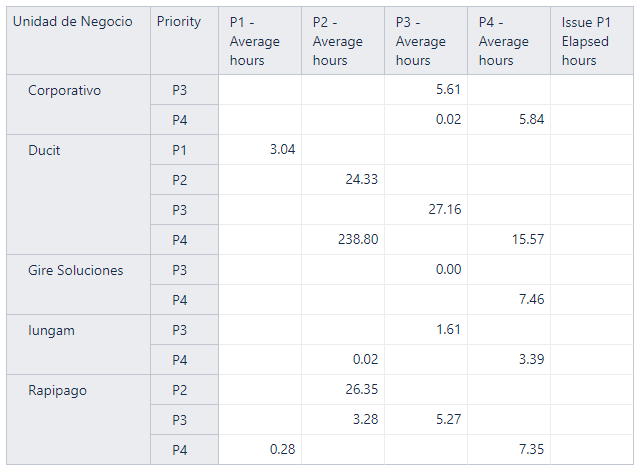
For example: If we choose the P1 is only one Issue and the SLA was 3hs 2 minutes, but this issue was showing 3.04
Is there a way to achive this?
Regards!
Hi @ariprado
Indeed, the default way how to represent duration, is decimal values.
You can change the formatting of each calculated measure: Calculated measures and members - eazyBI
To set a duration correctly, the result of the measure should be calculated in minutes. You can transform any duration in minutes: to do that, multiply any hourly value by 60 or any daily value by 60*24, etc.
You may modify the formulas of current measures to show value in minutes or create new measures where you multiply the original measures by 60:
Best,
Ilze / support@eazybi.com