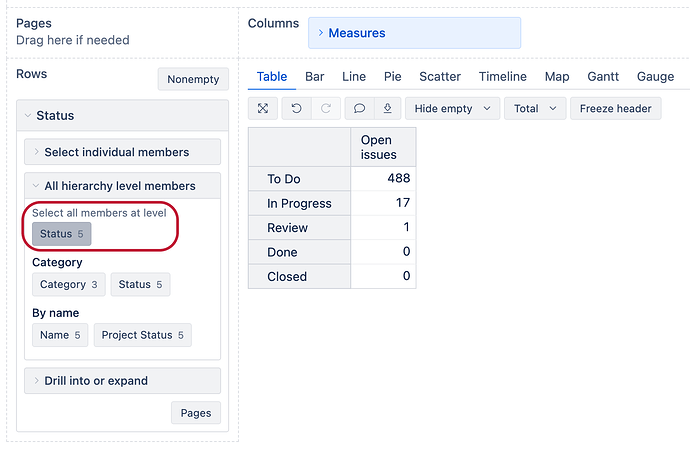Hi!
I noticed that the All Statuses dimension is not including all statuses from JIRA. Nonempty is not selected so I see statuses without any value.
I also cant find them if I try to create a measure with [Status].[“statusname”]
Any idea why some statuses are missing?
1 Like
Hi @Robert.P
Welcome to the Community! 
The dimensions in eazyBI are populated with members that are retrieved from the imported issues.
When selecting a project to import, eazyBI will import the selected issues and retrieve all the details about the members from these issues. So, all the statuses that are or were associated with imported issues will also be imported into the Status dimension.
However, if there are statuses in your Jira that none of the imported issues have used, then these statuses will not be imported.
I hope this answers your question! Let me know if you have any additional questions on this!
Best regards,
Nauris
OK thanks, but how can I build a report this way? We should push trough a dummy issue so all statuses are recognised by eazyBI? What is the solution here? I think the report wont be accurate with a dummy issue affecting the statistics.
You can select the “Status” level from the Status dimension in the report and, if, in the future, a new status is imported, it will automatically show up in the report:
Im creating new measures with aggregated statuses, so I need to select the “unselectable” statuses for that.
But thank you for the explanation, it was very helpful, at least we know what the issue is!
Hi @Robert.P
You can still create aggregated members and measures and include these unimported statuses in the formulas, and the formulas will still work as expected, showing the members that are currently imported and ignoring the non-existing statuses. When these statuses will finally be imported into the account, the formulas will take them in consideration and will show the results with these statuses as well.
Just be sure to reference the status names exactly as they are in Jira.
For example, a new member in the Status dimension with a formula like this:
Aggregate({
[Status].[In Progress],
[Status].[To Do],
[Status].[Not yet imported]
})
Will show the “In Progress” and “To Do” status results in the report and will ignore the third status until it is imported.
Let me know if you have any additional questions on this!
Best regards,
Nauris
Hi @nauris.malitis ,
Perfect thank you, that will solve the issue!
1 Like