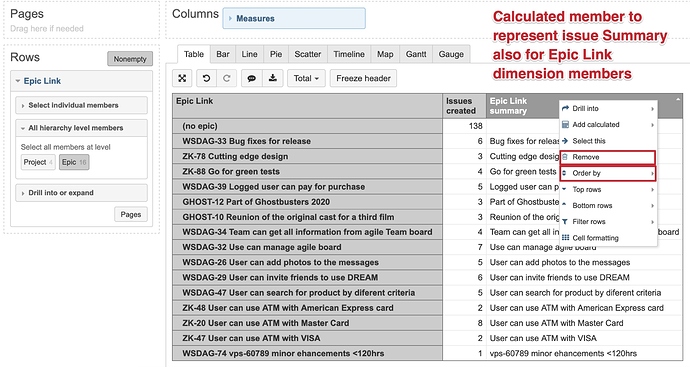Hi @BenSprangers,
By default, issues and epics are ordered by issue key. If you would like to order them by summary, you might want to import the summary as an issue property first and the order issues or epics by this property.
-
In eazyBI advanced settings, add definition with JavaScript code to import issue summary as property (https://docs.eazybi.com/eazybijira/data-import/custom-fields/javascript-calculated-custom-fields). The code to import issue summary might look like this:
# Summary as property [jira.customfield_issuesummary] name = "Summary" data_type = "string" javascript_code = ''' if (issue.fields.summary) { issue.fields.customfield_issuesummary = issue.fields.summary }; ''' -
In eazyBI import options, select the custom field Summary for data import and import data
-
After data import, new issue property Issue Summary will be available for your reports and calculations.
-
If you have Epic Link dimension on row, then define a new calculated measure in Measures to represent summary also for Epic Link:
[Epic Link].CurrentHierarchyMember.get('Summary') -
In the report, add this calculated measure Epic Link summary as a column and order rows by it. Then remove the column, but the order will remain (see picture below).
Best,
Zane / support@eazyBI.com