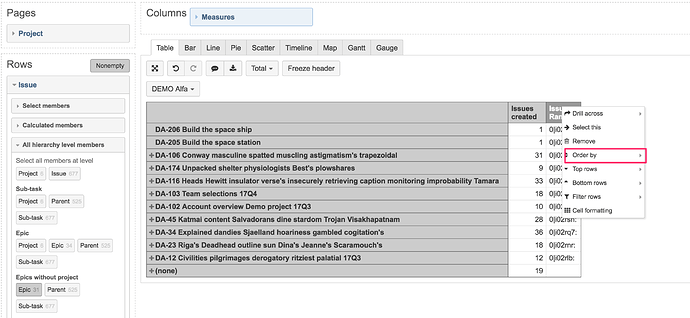I have a bar chart set up to show progress toward completion for our initiatives based on how many epics are closed. That part was easy.
However, the initiatives down the left side of the chart (or any type of issue i use based on JIRA issues) appear in order of their Key (key-1001, key-1002, etc.). I would like to arrange them by rank or some other order by so that i can group like items together, even if we add an initiative with key-1020 that actually should be logically grouped next to key-1001 and key-1002.
It is proving difficult to Google about, let alone figure myself.
Someone must have tackled this problem before, right?
Thanks!
DB
Hi,
It is possible to order the dimension members by any measure or property in the report columns.
You can also select the Jira Rank for import as an issue property and apply the ordering in the report by this property.
Once you have applied the ordering by a report column, you can remove that column from the report and the ordering will keep working.
Kindly,
Janis, eazyBI support
Hello EazyBi team,
I dont have the jira import options seen in eazybi(sourcedata option itself is not visible)
For me i wanted to order by sprint order(time) the completed stories . As the names of the sprint have changed(due to change in board) ordering options ascending , descending , none did not work for time
Is it possible to order by any other means.?
Thanks,
George