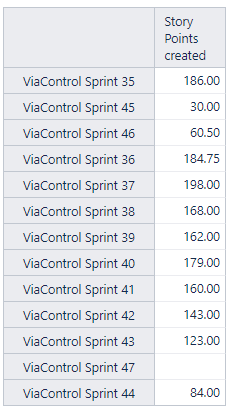I want to sort this this list in order of the sprint number 36 should follow 35.
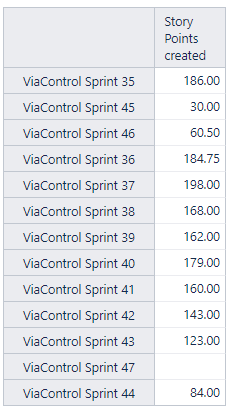
This is my query.
Aggregate(
Order(
Filter([Sprint].[Sprint].Members,
[Sprint].CurrentMember.Name <> “(no sprint)”
AND
NOT [Sprint].CurrentMember.GetBoolean(“Closed”)
AND
IsEmpty([Sprint].CurrentMember.get(‘Start date’))),[Sprint].CurrentMember.Name,DESC)
)
Hi @pambeard,
Sprint name is not wells suited for ordering data in chronological order as sprint names are considered strings of text, and Sprint 36 would be between Sprint 3 and Sprint 4. If you would like to order sprints in chronological order, you might want to order sprints by some property that resembles that logic, like, start date or KEY.
To get sprint KEY value use the expression:
[Sprint].CurrentHierarchyMember.KEY
There is another, more flexible approach on how to order rows in the report. You may use a column with some sprint property for ordering. For example, to order sprints chronologically by start date, you may do the following:
- Add Sprint property Sprint start date to report columns.
-
Order rows by the sprint Start date in ascending or descending order
-
Remove column Sprint start date from the report, the ordering will remain.
You can select other values on page filters, including for Sprint dimension, but sprints on rows will remain ordered by the start date.
Best,
Zane / support@eazyBI.com
1 Like