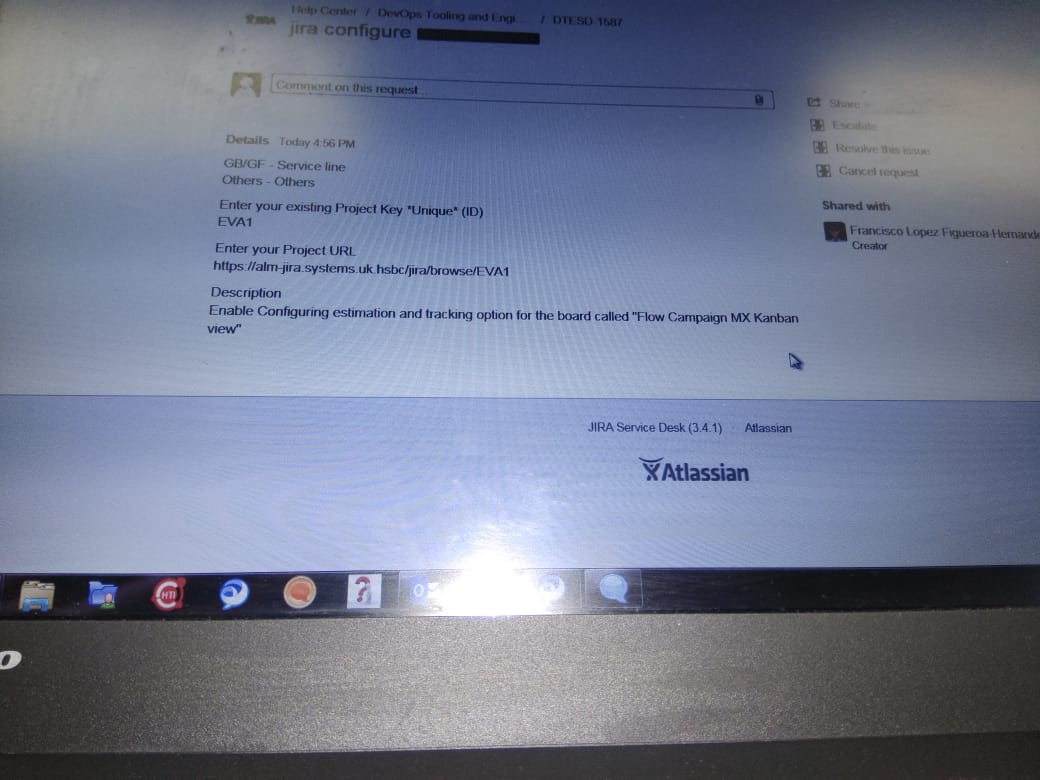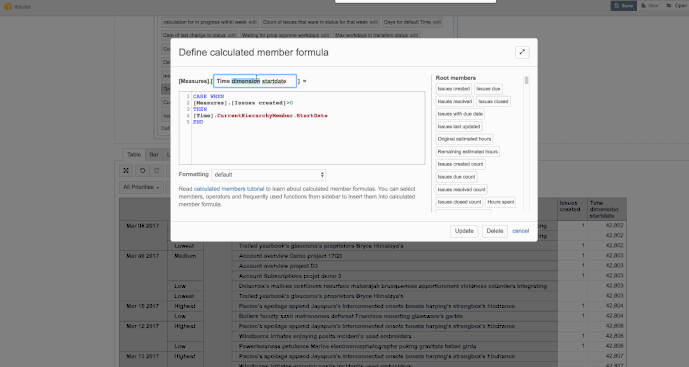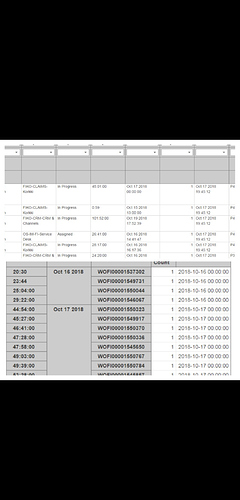Hi,
We are importing data from external database(MySQL) into eazyBI and showing the data in reports. But we have to sort the report using a custom field ''Due Date". Could any one please help me achieve this. And the imported data has time also included in Due Date field but which is not being shown in the report.
Looking forward for Help.
Attaching screen shots for better understanding.
Hi,
You could try adding one new calculated member from “Measures” dimension (which you should create) to represent the Startdate of each displayed “Time” dimension member in your report. It would be used just to order your report by this column.
-
create a new calculated member in " Measures " dimension using the following code:
CASE WHEN [Measures].[Tickets count]>0
THEN [Time].CurrentHierarchyMember.StartDate
END -
Sort your report by this column
-
Remove the column from displayed columns
See attached gif.
Martins / eazyBI support
Hi Martins,
Thanks for the workaround and its working.But i have some more queries. I am unable to import the time in date time field even though we have time in the csv file. After importing it is taking time as 00:00:00. Could you please suggest me how to fix this.
And i don’t want to display the ticket count in the table, do we have any workaround for this.
Attaching screenshots
of the due date value before and after import.Hi,
there is already a default “Time” dimension in eazyBI Jira issues cube and eazyBI won’t let you create a new dimension with “datetime” or “date” format.
For more details, please contact our support team (if you haven’t already).
Martins / eazyBI support