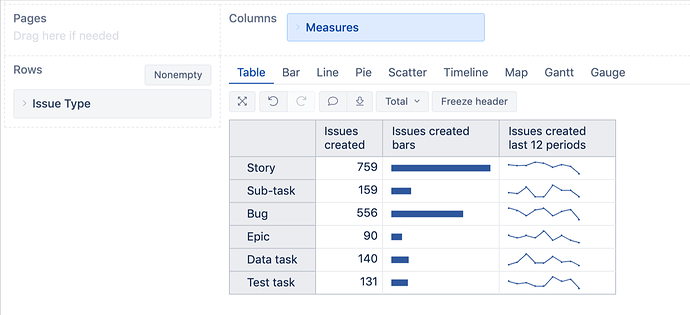Hello Team,
I spent hours to make working sparklines.
I am in version 6.2.1 in JIRA server.
Simple Sparlines using Add calculated on Issues Created or Issues resolved shows nothing. I do not understand why and found no identical pb on the web.
Any idea ?
Jerome
1 Like
Hi @jerome_dento
Welcome to the eazyBI community!
Great you found the Sparkline option in “Add calculated”!
-
If you select the option Bar, it visually show the value in the row relative to values in other rows (so, you should have more than 1 row in the report to benefit from this option).
-
If you select options Last 6 periods, Last 12 periods, Last 30 days, the sparkline will be created based on the values within this time period. The period will be calculated based on the current date (if no Time is selected in the report; in months or days), or based on the selected time in the report.
In the example below, you see a simple bar (Issues created bar) that shows relative issues created value visually for each issue type. Issues created last 12 periods shows an increase/decrease of issues created value for this issue type over the last 12 months (as no Time is selected in the report).
When clicking on the column with a sparkline, you can select an option Edit calculated - a formula editor with the calculation behind this sparkline is opened; you can change the formatting for the sparkline to show it as area, columns, and bar. You can also copy the formula to create your own with other time periods.
Best,
Ilze / support@eazybi.com