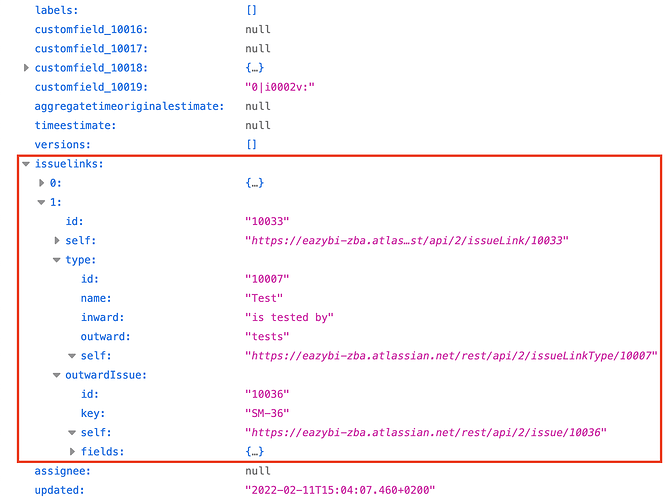Hi,
So in my Jira cloud project there are issues that are linked to each other via links “relates to”, “tested by”, etc. However for the issue type Tests (tests managed in Xray) there isn’t any issue link with the issue type Tech tasks it is associated to. The issue type Test are just listed under Test coverage on the issue type Tech tasks screen.
Hence, I would like to know how do I create a report listing any specific info such as the keys of the Tests that are associated to the Tech Task issue type?
Thanks.
Hi @Andreia_Lopes,
Usually, when you add the Xray Test to the section “Test Coverage”, Xray also creates the issue link.
You can check whether an issue has any links by opening the issue in JSON format.
- Open an issue in Jira.
- Modify the URL of the issue replacing browse with rest/api/latest/issue. Now you can see issue data in JSON format.
- Look for
issuelinksand what links are there (see picture below)
If links are there, you can import linked Test issues. Here is documentation on how to do this: Import issue links
See also this community posts on a similar use case: How to get number of test cases which are present under user story? - #2 by zane.baranovska.
If this is not the case and links are not there, please contact eazyBI Support, tell of your findings, and provide your Jira site name.
Best,
Zane / support@eazyBI.com
1 Like