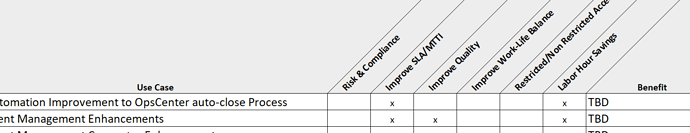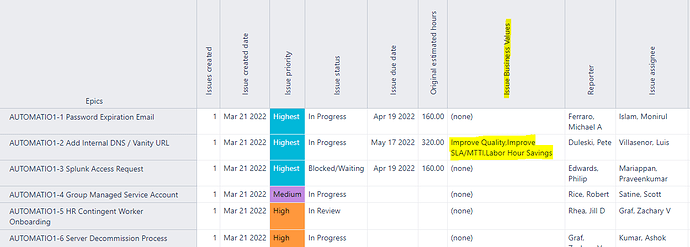Hi,
I’m trying to create a dashboard where I have multiple custom fields. One of the fields I got created in Jira is ‘Business Values’ where we have some intagible benefits listed for some of the automations we are doing like Improve Quality, Improve SLA, Labor Hour Savings, etc. The field ‘Business Values’ has these options as checklist that a user can select while creating issues in Jira.
What I plan on doing is to show these ‘options’ in separate columns and have a ‘tick’ icon on them for the ones that were selected while issue creation.
But what I am getting in the EazyBi table is all those options being shown in a single column separated by comma. How can I change the view so that they show up in separate columns even though they belong to a single field?
Hi @Nakul90 ,
You might import the Business value custom field as a dimension.
It might require additional settings for custom fields to be recognized as a multi-value dimension.
Please read about adding settings for custom fields here - Advanced settings for custom fields.
Potentially the Business values might need the following settings.
[jira.customfield_NNNNN]
data_type = "string"
dimension = true
multiple_values = true
split_by = ","
Once you have the Business values field imported as a dimension, you might create a new calculated measure in the Measures dimension with the name you would like to see on the report and the following expression.
Please read more about creating calculated measures here - Calculated measures and members.
CASE WHEN
[Measures].[Issues created]>0
THEN
"+"
END
You might then add this measure to the report and drill into the measure by the Business value dimension.
Please read about drilling into a measure by another dimension here - drill into measure by another dimension level.
That will split this measure into the relevant columns.
Regards,
Oskars / support@eazyBI.com
Hi Oskars,
I have a same situation but I am importing data via Excel file. The column has values as follows
#country#APAC|KR, #SupportLevel#L2 Team
#country#EURAM|DE, #SupportLevel#L3Team
in this case where i can add my advanced settings ?
Hi @SAM2022,
Unfortunately, the data import from external sources does NOT support the creation of multi-value dimensions. This is related to the way how eazyBI stores measures for multi-value fields.
Regards,
Oskars / support@eazyBI.com