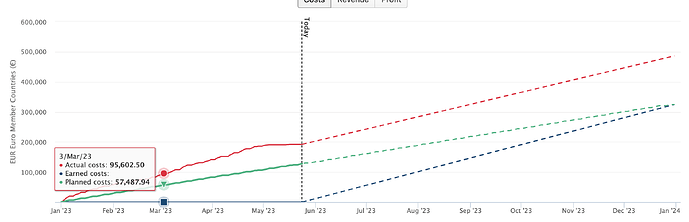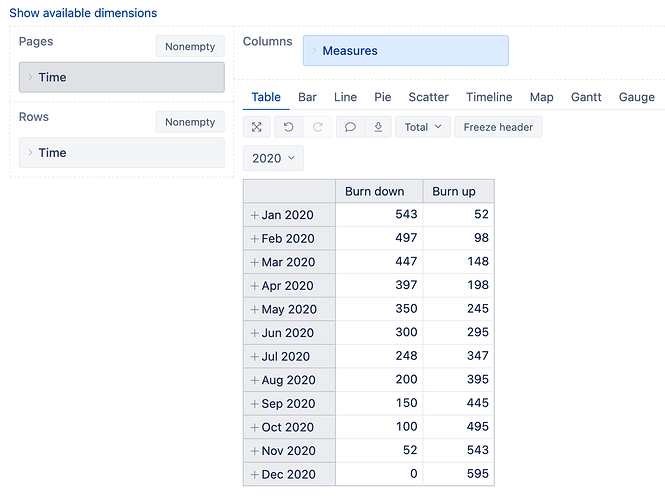Hi @Joel_Christ ,
eazyBI doesn’t have integration with Tempo Budgets, but here is the formula that you can use to calculate the Burn-up and Burn-down line.
- To get the report “Start date”:
ConstantValue(
VisibleRowsSet().Item(0).item(0).StartDate
)
- To get the report “End date”:
ConstantValue(
DateAddDays(
Tail(
VisibleRowsSet(),
1
).Item(0).item(0).NextStartDate,
-1)
)
- You need to have some value to burn. In my example, I am using “Original estimate value” in the report’s first month:
([Measures].[Original estimated hours],
VisibleRowsSet().Item(0).item(0))
- And then all can be combined to create a measure of “Burn up”:
CASE WHEN
DateBetween([Time].CurrentHierarchyMember.StartDate,
[Measures].[Start date],
[Measures].[End date]
)
THEN
[Measures].[Burn] *
(DateDiffWorkdays(
[Measures].[Start date],
DateAddDays([Measures].[End date], 1)
)
-
DateDiffWorkdays(
[Time].CurrentHierarchyMember.NextStartDate,
DateAddDays([Measures].[End date], 1)
)
)
/
DateDiffWorkdays(
DateWithoutTime([Measures].[Start date]),
DateAddDays([Measures].[End date], 1)
)
END
- Or you can create a measure “Burn down”
CASE WHEN
DateBetween([Time].CurrentHierarchyMember.StartDate,
[Measures].[Start date],
[Measures].[End date]
)
THEN
[Measures].[Burn] *
(DateDiffWorkdays(
[Measures].[Start date],
DateAddDays([Measures].[End date], 1)
)
-
DateDiffWorkdays(
[Measures].[Start date],
[Time].CurrentHierarchyMember.NextStartDate
)) /
DateDiffWorkdays(
DateWithoutTime([Measures].[Start date]),
DateAddDays([Measures].[End date], 1)
)
END
In the report, it looks like this:
Best,
Gerda // support@eazybi.com