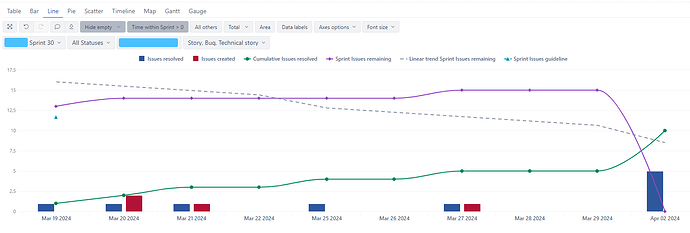Hello everyone,
I’m interested in generating a Sprint burn-down chart based on the remaining sprint issues rather than the remaining story points. Additionally, I’d like to include a linear trend guideline based on the sprint issues committed, not on the committed story points.
Below, you’ll find the measure “Sprint Issues guideline” (from Sprint burn-down or burn-up chart) :
CASE WHEN
DateBetween([Time].CurrentHierarchyMember.StartDate,
DateWithoutTime([Sprint].CurrentMember.get(‘Start date’)),
[Sprint].CurrentMember.get(‘End date’)
)
THEN
[Measures].[Sprint issues committed] *
(
DateDiffWorkdays(
DateWithoutTime([Sprint].CurrentMember.get(‘Start date’)),
DateAddDays(DateWithoutTime([Sprint].CurrentMember.get(‘End date’)), 1)
) -
DateDiffWorkdays(
DateWithoutTime([Sprint].CurrentMember.get(‘Start date’)),
[Time].CurrentHierarchyMember.NextStartDate
)
) /
DateDiffWorkdays(
DateWithoutTime([Sprint].CurrentMember.get(‘Start date’)),
DateAddDays(DateWithoutTime([Sprint].CurrentMember.get(‘End date’)), 1)
)
END
Here below is the measure “Sprint Issues remaining” :
CoalesceEmpty([Measures].[Sprint issues at closing], [Measures].[Issues history]) -
[Measures].[Cumulative Issues resolved]
The measure “Linear trend Sprint Issues remaining” is derived from “Sprint Issues remaining” → Add calculated → Linear trend. Ideally, this line should be straight and reach 0; however, this is not the case :
Just to clarify, I cannot use the default Jira report as I need to focus on specific issues within the sprints, rather than all of them.
Any suggestions are appreciated ![]()
Thanks in advance for your help!
Best regards,
Emanuela