I am following the documentation on how to build a sprint velocity chart at Sprint velocity chart and I am getting stuck on the very first step:
To build this report, start with the table view and select the Sprint dimension in Rows, select “Sprint” level from the “By status” hierarchy to see the report information at the sprint level.
I see the “Sprint” dimension under By status in the Sprint group in the sample report Sprint velocity chart - Issues - Jira Demo - eazyBI
but in our instance of eazyBi, when I create a new report, I don’t see the same and I do not know how to make it show up. Maybe something I missed with our source data configuration?
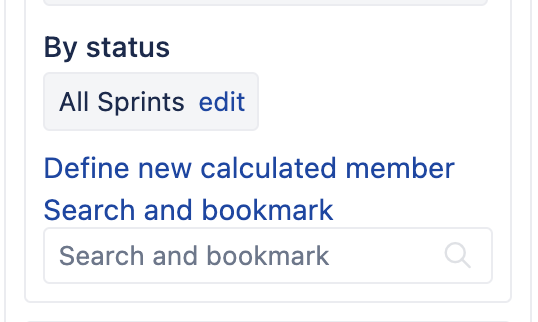
Any help is appreciated. Looking forward to learning what I missed to be able to follow the documentation to create this report.