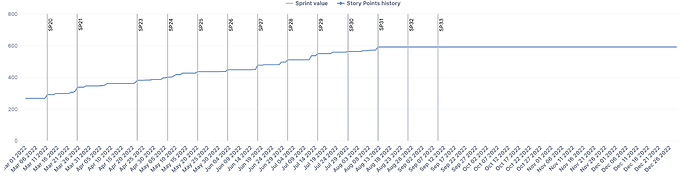Hi to the community,
I want to display a chart with the sprint value on a daily axis, however, one of the values doesn’t prompt as expected.
Does anyone know why and how I can solve it? (Either with a new calculated member or with a fix of the current one).
It may be an option as well to “hardcode” the “SP22” on the direct row but trying to do it didn’t work.
Best regards,
All information:
{
“cube_name”: “Issues”,
“cube_reports”: [ {
“name”: “Sprint number vertical axis”,
“result_view”: “line_chart”,
“definition”: {“columns”:{“dimensions”:[{“name”:“Measures”,“selected_set”:[“[Measures].[Sprint value]”,“[Measures].[Story Points history]”],“members”:[]}]},“rows”:{“dimensions”:[{“name”:“Time”,“selected_set”:[“[Time].[Releases interval]”],“members”:[{“depth”:0,“name”:“Releases interval”,“full_name”:“[Time].[Releases interval]”,“calculated”:true,“drillable”:true,“expanded”:true,“drilled_into”:false,“removed”:true}],“bookmarked_members”:[]}]},“pages”:{“dimensions”:[]},“options”:{},“view”:{“current”:“line_chart”,“maximized”:false,“line_chart”:{“area”:false,“swap_axes”:false,“data_labels”:false,“series_options”:{“Cumulative Story Points resolved till today”:{“color”:“#86DBA6”,“type”:“area”},“Estimated release date”:{“type”:“plotline”,“dataLabelType”:“top vertical”},“Sprint value”:{“type”:“plotline”,“dataLabelType”:“top vertical”,“color”:“#B3BAC5”},“Real story points resolved”:{“color”:“#ABEAC2”,“type”:“area”},“Story points to complete”:{“color”:“#2F579C”},“Issues with no story points”:{“type”:“text”},“Story Points history”:{“color”:“#5A89CE”},“Predicted completion line”:{“color”:“#9043C2”}}},“table”:{}},“calculated_members”:[]}
} ],
“calculated_members”: [{“name”:“Story Points history”,“dimension”:“Measures”,“format_string”:“#,##0.00”,“formula”:“Cache(\n NonZero(Sum(PreviousPeriods([Time].CurrentHierarchyMember),\n [Measures].[Story Points change]\n ))\n + [Measures].[Story Points change]\n)\n”},{“name”:“Releases interval”,“dimension”:“Time”,“formula”:“Aggregate(\n [Time].[Day].DateMembersBetween(‘02/29/2022’, ‘12/29/2022’)\n)”,“format_string”:“”},{“name”:“Sprint value”,“dimension”:“Measures”,“formula”:“Generate(Filter( \n [Sprint].[Sprint].Members,\n DateInPeriod(\n [Sprint].CurrentMember.get(‘Start date’),\n [Time].CurrentHierarchyMember\n ) AND ([Time].CurrentHierarchy.DefaultMember,\n [Measures].[Issues created]) \u003e 0),\n – show sprint name\n "SP"\n ||\n ExtractString([Sprint].CurrentMember.Name, ‘.MIDAS Sprint (\d+).’, 1)\n \n – [Sprint].CurrentMember.Name,\n – ', '\n)”,“format_string”:“StringFormatter”}]
}