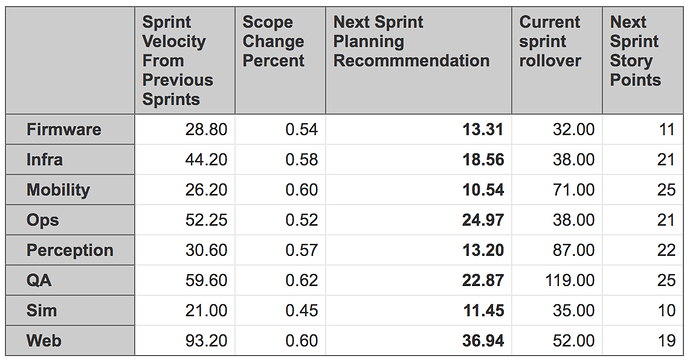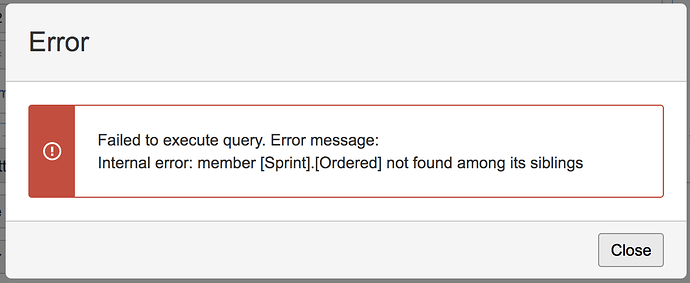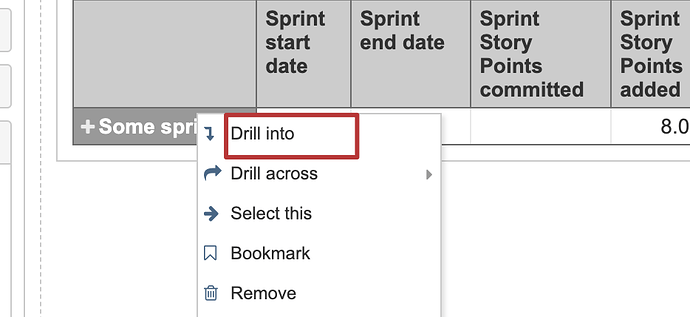I’m looking to make a table to help teams with their sprint planning. I’m using the Sprint Velocity average and a scope change value to generate a Story Point recommendation target for the next sprint.
But then I wanted to add in the items that are expected to roll through to the next sprint, plus the items already planned in that sprint to say where we are relative to the target. It feels simple, but I’m having a tough time grabbing the story point total in the next sprint. I expected something like this to do the trick (below) but it is showing the Story Points for both the current & next sprint. Any help on what I should put to grab only the story points in the next sprint beyond the one I have the filter on?
[Measures].[ Next Sprint Story Points] =
[Measures].[Sprint Story Points committed],[Sprint].CurrentMember.NextMember
Also, my Current Sprint Rollover is just looking at the remaining story points in the sprint
[Measures].[Current sprint rollover] =
[Measures].[Story Points remaining]
I’d like to use the ‘Story Point Remaining Trend’ Value at the last day of the sprint to better predict what will be left. I’m really new at EasyBi and could use some help on this one - I’ve had no luck so far.
Thanks for the help!
I figured out that part of the problem is that the next sprint member is not necessarily the next upcoming sprint that I have. I’m trying to use the example from the EasyBi demo set to create a calculated Sprint Member that is ordered by title
Aggregate(
Order(
[Sprint].[Sprint].Members,
Val(ExtractString([Sprint].CurrentMember.Name, ‘.* (\d+).*’, 1)), BASC
)
)
But I get this error when I try to select it
Any suggestions here?
Hi,
Please, find here a version of custom measures of how to calculate the forecasted number of unresolved story points at the end of sprint. The idea is to use the DateDiffDays function to forecast the unresolved story points at the Sprint end date.
For a better understanding of how this solution works, I split it into two steps:
-
Calculation of the velocity of the active sprint which is the number of story points resolved per day in the sprint (“Sprint velocity SP/day”):
[Measures].[Story Points resolved]/
DateDiffDays(
[Measures].[Sprint start date],
DateParse('today')
)
-
The forecast remaining story points at the end of sprint considering the current velocity of the sprint (“Remaining forecast at sprint end”):
[Measures].[Story Points due]-
[Measures].[Sprint velocity SP/day]*
DateDiffDays(DateParse(‘today’),[Measures].[Sprint end date])
Kindly,
Janis, eazyBI support
Regarding the failing Aggregate member; such error happens when some of the measures used in the report are not designed to work with the custom aggregated members, the workaround should be with the drilling into the lower level of the dimension:
Kindly,
Janis