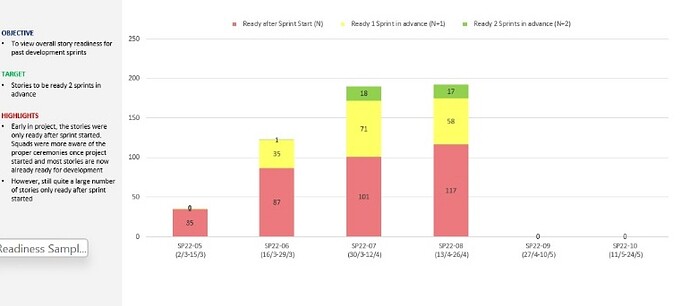HI Fellow Community Member.
I’ve tried to work on this report to display sprint readiness.
The definition of this report is to measures whether the issue is ready by one sprint prior, two sprint prior, or three sprint prior…
While i do aware that we can track the status changes of issue related to sprint whether it is blank, to active, to future to finish just like in this KB
https://docs.eazybi.com/eazybi/data-import/data-from-jira/jira-software-custom-fields#JiraSoftwarecustomfields-Sprintscopemeasures
But is there any way for us to track how many story points / issue count ready 1 sprint prior, 2 sprint prior, n sprint prior ?
Example of what we try to achieve as following
Many thanks in advance
Hi,
Here are hints on the solution to this use case based on the Sprint issues committed. That assumes the sprint scope is defined by the committed issues (issues added in a sprint before the sprint starts). The solution also assumes that issues can get “Ready” only once.
The following formula checks committed issues if the issues had a transition to the Ready status during the sprint, which should be a solution for “Ready after sprint start”":
Sum(
Filter(Descendants([Issue].CurrentMember,[Issue].[Issue]),
IsEmpty(([Measures].[Sprint issues committed],
[Transition Status].[Ready]))
AND
([Measures].[Transitions to status],
[Transition Status].[Ready])>0
),
[Measures].[Sprint issues committed]
)
A simpler formula counts all the committed issues the were not Ready at the sprint start (regardless of when they got ready):
[Measures].[Sprint issues committed]
-
([Measures].[Sprint issues committed],
[Transition Status].[In Progress])
The following formula counts issues that were ready at the sprint start and got ready during the previous sprint. This solution assumes that issues might not be added to any previous sprint:
Sum(
Filter(Descendants([Issue].CurrentMember,[Issue].[Issue]),
DateBetween(
([Measures].[Transition to status first date],
[Sprint].CurrentHierarchy.DefaultMember,
[Transition Status].[Ready]),
[Sprint].CurrentHierarchyMember.PrevMember.get('Start date'),
[Sprint].CurrentHierarchyMember.PrevMember.get('End date')
)
AND
([Measures].[Sprint issues committed],[Transition Status].[Ready])>0
),
[Measures].[Sprint issues committed]
)
You can derive further the formula to check if the issue got ready during any earlier sprint before the previous.
Kindly,
2 Likes