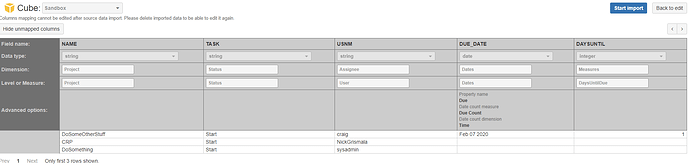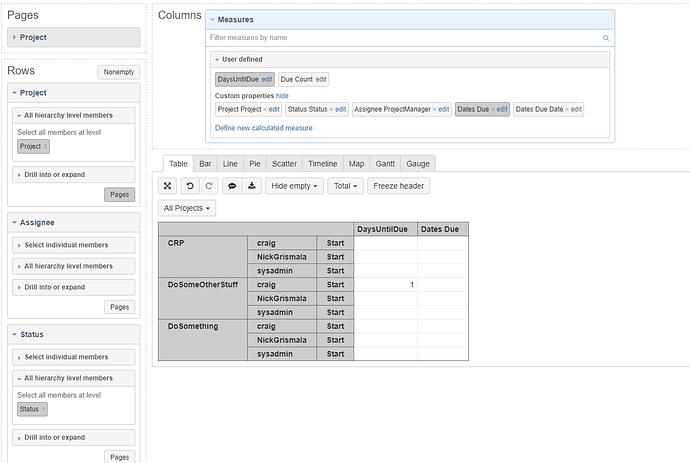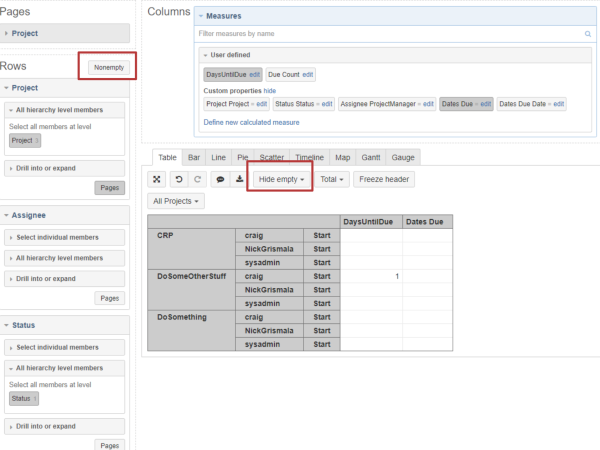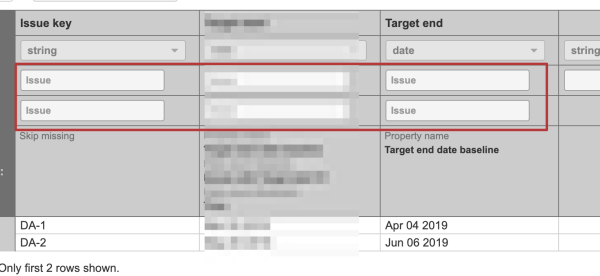Sorry, if this question has been asked before, I have searched for answers, but maybe not the best at searching. The issue I am having is probably due to how new I am to Eazi BI. I can easily and quickly create reports for my Jira integration, but I would like to integrate some other systems we have as well and report off of them.
I am currently having two issues, that probably are related to how I am importing the data. I have read the all the documentation on it, but I think something isn’t “clicking” in my brain.
- When I import some data and try to create a simple report, the report outputs what looks like a 1 to many relationship. Here is the import I am attempting. 3 rows are imported.
But when I try to create a simple report off of them, the results are strange. Why are all assignees appearing on all projects, when the imported data shows only 1 assignee per project?
- Also, how do I get the Due Date to appear in the table. The best I can do is get them to appear as a dimmension or within the column headers.
Since I can only add one image per post, I will try to add the results in a second post.
+Craig