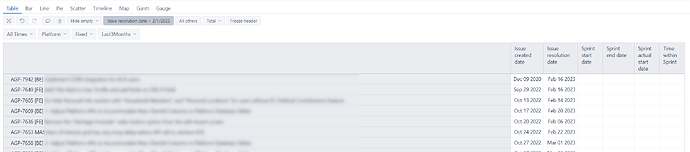I’m new to eazyBI and am trying to figure out how to get the start/end dates of the sprint in which an issue was closed. It seems that the [Sprint start date] and [Sprint end date] are giving me just the start / end dates of the sprint selected in the Sprint dimension, not the start / end dates of the sprint related to the issue. I’ve searched everywhere and found all sorts of answers with [Time within Sprint], etc. but none of them seem to give me what I need.
Any suggestions?
Hi @nkojuharov
Welcome to eazyBI community!
You may create a new measure (in Measures) where you filter out the sprint when the issue was completed and retrieve its completion date:
Filter([Sprint].[Sprint].getMembersByKeys(
[Issue].CurrentHierarchyMember.get('Sprint IDs')),
[Measures].[Sprint issues completed]>0).Item(0).Get('Complete date'))
Set formatting Date / Time for the measure!
Add this measure in the report columns when issues are selected in Rows.
Best,
Ilze, support@eazybi.com