Hi Guys,
I have 2 different issue types and 1 sub-task that could be attached to the 2 issue types.
Both issue types have 1 custom field (number). I wanted to calculate the sum of that custom field for the sub-task issue type inheriting the value from the issue types.
From what I researched I believe I need to have in advanced settings a new field to collect this data.
To describe my scenario better this is the follow relevant data:
Issue type:
Light | ID=10507
Basic| ID=10506
Sub-task:
Extra | ID=10704
Custom field:
Value | Number | ID=10832
I have 2 different projects.
Project 1:
Light Value 2 and Extra
Light Value 1
Basic Value 1 and Extra
Project 2:
Light Value 1
Basic Value 5 and Extra
I am trying to reach to a table similar to this:
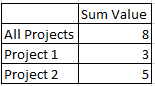
The first step I did, was creating an advanced setting.
I only tried for 1 issue type, to validate if it might work. Although I also feel I should have measure on he properties.
[jira.customfield_extra_value]
name = "Extra Value"
dimension = true
data_type = "string"
update_from_issue_key = "customfield_10507"
javascript_code='''
if (issue.fields.customfield_10832 && issue.fields.customfield_10832.value) {
issue.fields.customfield_extra_value=issue.fields.customfield_10832.value;
}
'''
The second step, I added the “Extra Value” to my imported custom fields (Import as dimension, Import as property).
The third step, in a new Analysis. I added “Projects” into rows and created the following new calculated measure:
Sum(
Filter(Descendants([Issue].CurrentMember,[Issue].[Issue]),
[Measures].[Issue type]= "Extra"
),
[Measures].[Extra Value resolved]
)
The result is not showing any value in this calculated column measure.
I have the following questions
-
The update from issue key, I think I need to put the reference to the issue. Not sure if it is well represented.
-
It is strange to me, how creating the custom field extra value, it will be mapped from the issuetype to the sub-task.
Any help to solve this, would be much appreciated.
Thank you