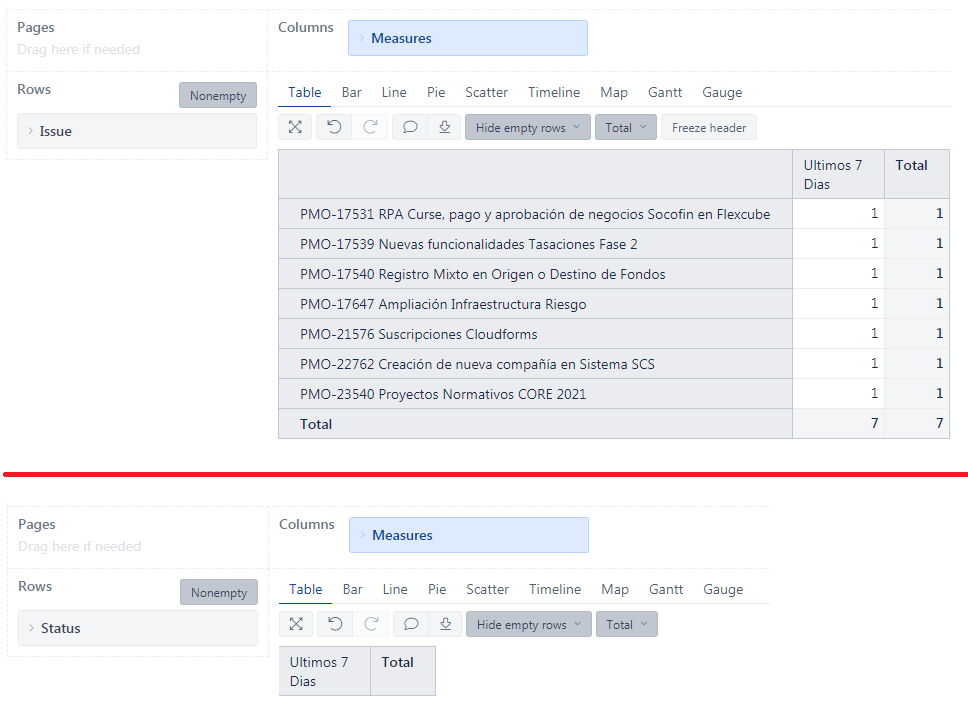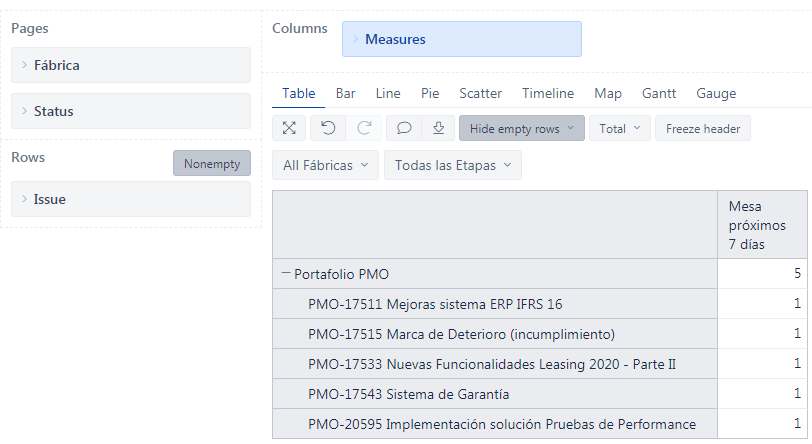Hi everyone,
I’m a newbie in MDX so i’m trying to figure it out how can I create the following measure:
I have a custom date in jira (Called “Mesa Multidisciplinaria”) to mark an special meeting of the projects. I need to check how many of this meeting were done in the last 7, 15, 30 and 60 days.
I started with the last 7 days (with the first formula, the rest should work… right?  )
)
If I put Issues in Rows with totals I can see the number of issues that meet the filters. However, when I change the row to Status I can’t see the totals:
What am I doing wrong? 
To do the formula for the meetings, I started with the basics:
[Measures].[Hoy] = Now()
[Measures].[FechaMesa] = [Measures].[Issue Mesa Multidisciplinaria]
(I created these measures with Integer Format because if I don’t, the following formulas returned “mmm dd yyyy” instead of numbers)
then, I check if the substraction is working:
[Measures].[RestaFechas] =
DateDiffDays([Measures].[FechaMesa],[Measures].[Hoy])
Finally, I tried to do the sum with the filter, starting with those meeting done in the past 7 days:
[Measures].[CountDias] =
Sum(
Filter(
[Measures].[Cartera],
[Measures].[RestaFechas]<8
AND [Measures].[RestaFechas]>0
)
,[Measures].[Cartera]
)
Where [Measures].[Cartera] contains all the statutes and issue types that I need to check:
[Measures].[Cartera] =
Aggregate(
[Tipo de Proyecto.].[Programa],
[Issue Type].[Epic])
+
Aggregate(
[Tipo de Proyecto.].[Programa],
[Issue Type].[Sub-Epica])
+
Aggregate(
[Tipo de Proyecto.].[Proyecto],
[Issue Type].[Epic])
+
Aggregate(
[Tipo de Proyecto.].[Proyecto],
[Issue Type].[Sub-Epica])
Thanks a lot!