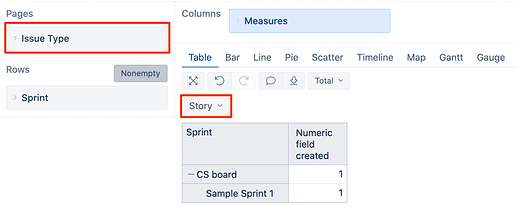Hi !
I’m trying to sum the values of the issue property by Sprint and Issue Type:
Sum(
Filter(
Descendants(
[Issue].CurrentHierarchyMember, [Issue].[Issue]
),
[Sprint].CurrentMember.Name = [Measures].[Issue Sprint] AND
[Issue].CurrentMember.Get('Issue Type ID') = '10001'
),
[Issue].CurrentMember.GetNumber('Size (PMA)')
)
Screen Image
Without the below condition, sum correctly, but with not work.
AND [Issue].CurrentMember.Get('Issue Type ID') = '10001'
The number 10001 are the Story issue type on my instance.
Thank for any help!
Hi @agmachado,
Welcome to the eazyBI community! 
Properties (e.g. “Issue type ID”) are case sensitive and the ID should be without quotes. The correct code line should be like this:
[Issue].CurrentMember.Get('Issue type ID') = 10101
But a better solution would be to import your field Size (PMA) as a measure and use it in your report. Add Sprint in Rows and use Issue type in Pages for filtering. The result would be like this (I have field “Numeric field” and the measure created is “Numeric field created”):
best,
Gerda // support@eazyBI.com
Hi Gerda!
So about the properties okay! But the problem is that I need get the information of an other perspective to combine with informations on the measure dimension. For example: to calculate a lead time that start will be improvement issue type priorized (transition status open to priorized) and the lead time finish, the same improvement issue type updated in a production environment (transition status homologed to in production).
I did it, but with time dimension in Rows, when the start or finish transition events ocurrs in distinct month, I can not calculate a diff days.
Thanks!
Hi @agmachado,
Questions about lead time sound like a separate topic and not related to the original thread.
We have some demo reports about lead time you may want to explore, here:
https://eazybi.com/accounts/1000/dashboards/7513-age-lead-and-cycle-time
You can check those reports in your account by exporting and importing them, see on how to do it, here: Training videos
But if that is not what you are looking for, then I would suggest creating a separate topic for the second question.
best,
Gerda // support@eazyBI.com
Sure, I will post a new topic!
About your previous answer…
How I can do this using only MDX ? How I can do this using only MDX ? Or I always must be use measure dimension…
Thanks!