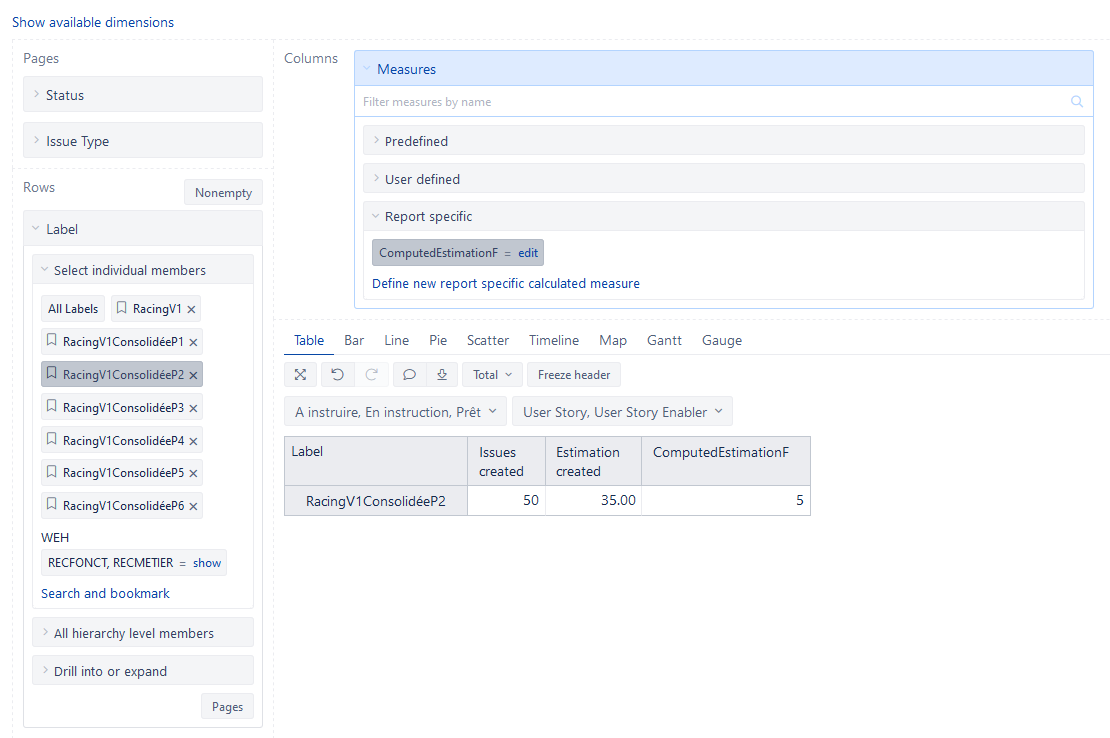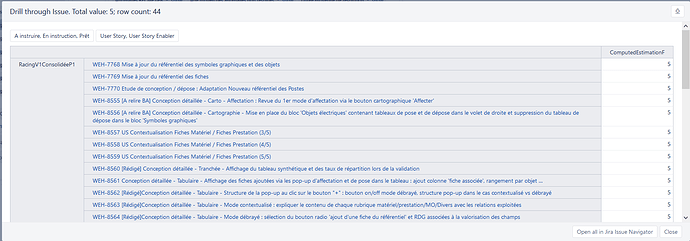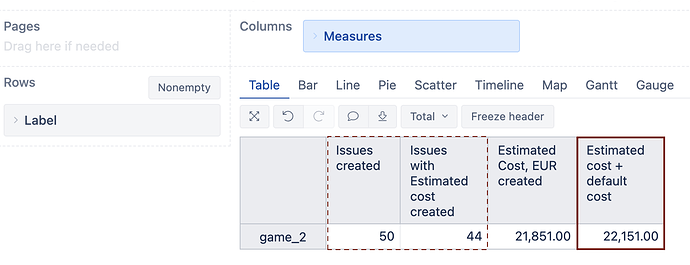Hi Support Team
I have never used Easy BI before.
I am looking for some help to create this kind of report
As you can see, the rows are labels attached to issues and the columns represents the count of issue and the sum of estimate.
Estimation is a custom field, and of course, this field can be filled or not. I would like to sum all the estimates, by taking a value of 5 by default for the unvalued estimates
I would like keep the possibility when I click on the result of the sum to get through and see the 50 tickets and see for each one the real or the default estimate
For the moment, I create a new measure with this formula
IIF(Not IsEmpty([Issue].CurrentHierarchyMember.get(‘Estimation’)), [Issue].CurrentHierarchyMember.get(‘Estimation’), 5)
But the result is definitively stucked on 5, of course it should be greater than 35 (35 is the sum of evaluates that have been defined)
I guess I should use the sum function but I don’t know which use, and I’m not sure I’m on the right way.
Any help would be most appreciated!
Thanks!