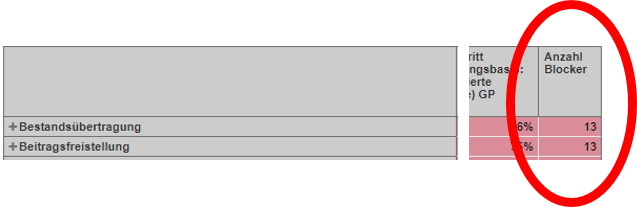Hello there,
I want to create an eazBI report where I can see both the test and defect status. This report is not based on the test executions, but on a custom field for business processes (“Geschäftsprozess”) which is imported as dimension.
I can already report the executed tests for an business process by status. Here the example for the TestRunStatus PASS:
Sum(
Filter(
Descendants([Xray Test].CurrentHierarchyMember, [Xray Test].[Test]),
[Measures].[Xray Tests created]>0 and [Xray Test].CurrentHierarchyMember.get(‘Testlaufstatus’)=“PASS”
),
(
[Measures].[Xray Tests with executions],
[Geschäftsprozess].DefaultMember
)
)
Now I need a measure for open defects and priority. I tried it like this, but this is not right and creates an error:
Sum(
Filter(
Descendants([Xray Defect].CurrentHierarchyMember, [Xray Defect].[Defect]),
[Measures].[Xray Defect created]>0 and [Xray Defect].CurrentHierarchyMember.get(‘Priority’)=“Blocker” and [Xray Defect].CurrentHierarchyMember.get(‘Status’)<>“Closed”
),
(
[Measures].[Xray Defect created],
[Geschäftsprozess].DefaultMember
)
)
Can anybody help me?
Thanks,
Monique