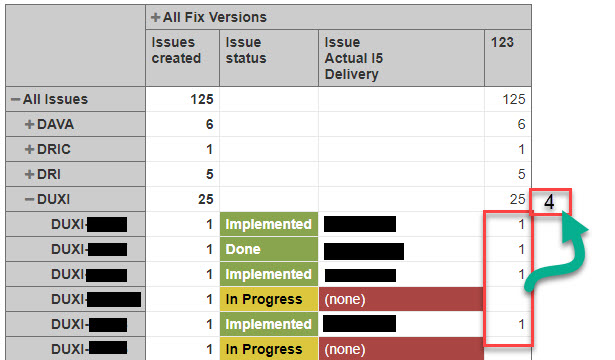Hello,
I’ve been struggling with aggregation on the project level for some time now without any success. When I try to use a filter it for the most part always ends up in error.
This is the report:
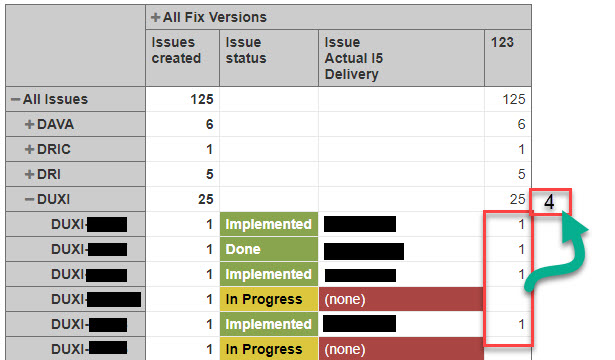
I would like the summary of 4 on the project level. Right now I’m only displaying the count of created issues on the project level to get any figure. The measure looks like this:
CASE WHEN [Issue].CurrentMember.Level.Name <> ‘Issue’ THEN
NonZero(
Aggregate(
{
PreviousPeriods([Time].CurrentHierarchyMember),
[Time].CurrentHierarchyMember
},
[Measures].[Issues created]
)
)
ELSE
CASE WHEN [Issue].CurrentMember.Level.Name = ‘Issue’ THEN
CASE WHEN [Measures].[DELIVERED (Actual I5 Delivery) COUNT]>0 THEN
1
END
END
END
Hi, @PeterA
The calculation formula cumulatively counts all “Issues created” in project level, while, in issues level, it counts as “1” issues having value in measure [Measures].[DELIVERED (Actual I5 Delivery) COUNT]>0.
In the given formula, for project level, substitute [Measures].[Issues created] with the expression that counts the issues with value:
Count(
Filter(
Descendants([Issue]CurrentMember, [Issue].[Issue]),
[Measures].[DELIVERED (Actual I5 Delivery) COUNT]>0
)
)
If the calculation gets too slow (as it iterates through issues and cumulatively counts values) or the results are not as expecte, please, export the report definition and send it to support@eazybi.com for further analysis.
Ilze
support@eazybi.com