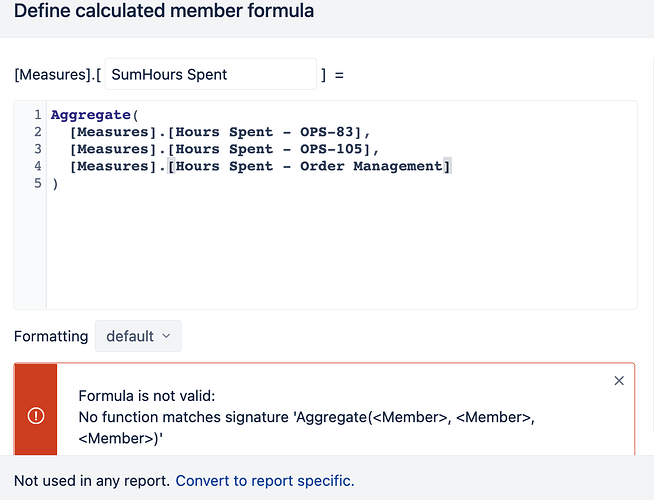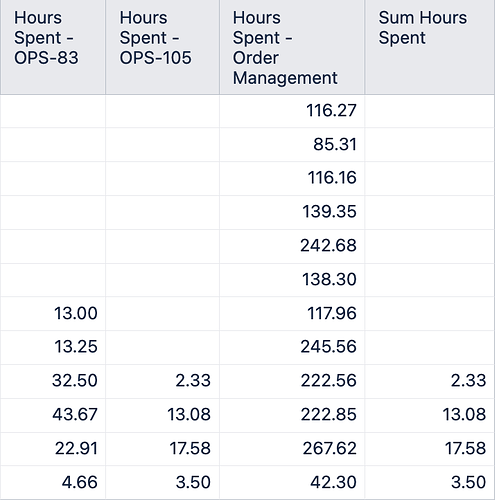For my report I need 3 Tuples.
The first one is just a hours spent in project tuple which I was able to successfully implement as following:
([Measures].[Hours spent], [Issue].[Project X])
The other two tuples need to reference on a specific Issue of another project.
So initially I thought this would be something like:
([Measures].[Hours spent], [Issue].[Project Y].[Issuename X])
In meantime I was successfully able to build these tuples with exactly the procedure I mentioned before. Weird…
This leads me to another question. I need to sum up/aggregate these 3 tuples.
When I use aggregate function like following eazybi returns an error.
Aggregate(
[Measures].[Hours Spent - OPS-83],
[Measures].[Hours Spent - OPS-105],
[Measures].[Hours Spent - Order Management]
)
When I remove my last entry (Hours spent Order Management) from the formular I dont receive an error but the function still doesnt return the right values. It only returns the last given measure value.
Here you can see the table:
With the column “Sum Hours Spent” I want to calculate the sum of OPS-83, OPS-105 and Order Management.
Is this a bug or how can I sum up tuples?