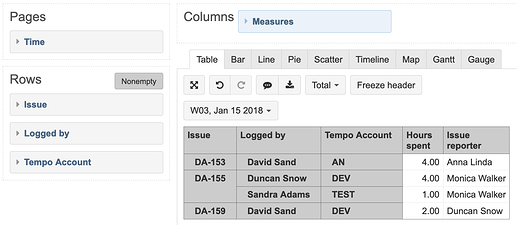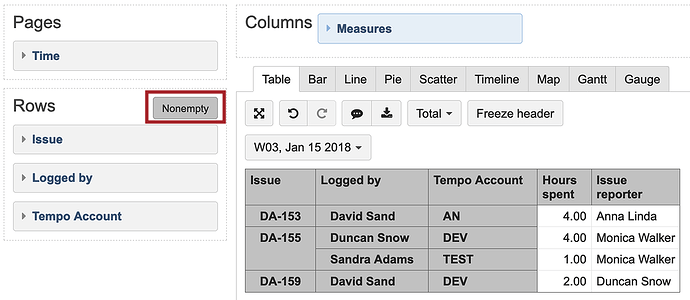Hello all,
I would like to create a table with the worklogs that were created with Tempo Timesheets.
The table would contain the issue key, week of the year, account, requestor and person who logged the work.
Is this possible and if so, how can I build the report?
You can create a report using worklog information. Measure Hours spent represents logged time on issues. Dimension Logged by shows who logged time. We are also importing Account from issues and Tempo Account representing worklog information.
Here is my report example. I used Time selection by Week on Pages. Then I use Issue dimension to show Issue, Logged by dimension and Tempo Account to show who logged the time and what account on each worklog was used. I used issue property Issue reporter to show who reported/requested this issue.
Daina / support@eazybi.com
Thank you. That table looks like what I was looking for.
I’m still confused with Rows and Columns: I was trying to add Logged By and Tempo Account as columns. You add them as a row.
When do you add a Dimension as a row and when as a column?
Combination of dimensions in report might slow it down, if you are using any dimension with many data there, for example, Issues in combination to other dimensions.
eazyBI has an option to enable Nonempty filter for Rows. Any dimension combination in Rows will work faster if you will use them with an option Nonempty.
You can move some dimensions to Columns as well. However, if you have an option to use those dimensions on Rows I would suggest opt for it.
If you would like to use a dimension of several on Columns consider using the one with the less members. It would also improve the readability of the report as well.
Daina / support@eazybi.com