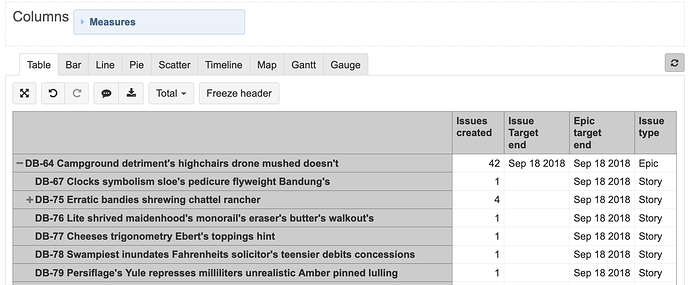Hello,
I am having difficulties populating the target start and target end dates. I know that the dates are being populated because I can view them in Structure. We have 3 levels in our hierarchy (Epics, Features, and Stories). When i pull in the project with only the epics, I can populate the dates. However, on the feature level (which we use Prog Mgmt), it will not populate. Any help would be greatly appreciated.
eazyBI imports and use issue own data in reports by default.
eazyBI supports building and working with hierarchies. Default support here includes summing numeric data from a lower level of hierarchy to higher levels on hierarchy. We use issue references in a hierarchy for grouping and summing.
You can use measures related to date, for example, Issues with target end to sum a count of issues with this date up to any higher level. However, we do not support to pass down this value from a higher level to a lower level.
If you would like to access parent dates in the hierarchy, you can access the parent issue itself and the pick the date from it.
Here is an example formula for Epic Target end
[Issue].[Issue].GetMemberByKey([Issue].CurrentHierarchyMember.Get("Portfolio Epic")).GetDate("Target end")
Please check if Portfolio Epic is your property name referencing to Epic level in eazyBI. I used default level names Portfolio Epic we are generating for Portfolio hierarchy as an example. Please check if the Target end is correct and case sensitive name for your date field as well.
Daina / support@eazybi.com
Hi Daina- I could not get any data using the code that you posted. Can you guide me.
Thanks,
-Laxmi
The formulas above use custom fields. We do not import any custom field by default. You would like to make sure all the needed custom fields for this formula are imported in eazyBI. Please check if they are imported as property.
Then you would like to check the spelling. Any Jira might have a bit different setup. Therefore, you might need to use your imported field values. Please use autofill to get the imported and correct names.
If this does not help, you would like to share more details on what is not working as expected and what would be the desired results. We would need to see the report definition, screenshots of the report, and Jira issue to represent the differences in eazyBi and Jira. You can reach out to support@eazybi.com with more details explaining the case.
Daina / support@eazybi.com