Hi, I need to define a new calculate member in TIME that allow me filter by year, q, month, week. or day, by the field “Start Time”.
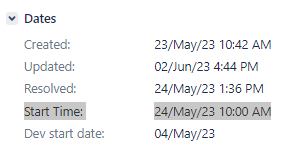
{
"cube_name": "Issues",
"cube_reports": [ {
"name": "Prueba releases",
"folder_name": "test",
"result_view": "table",
"definition": {"columns":{"dimensions":[{"name":"Measures","selected_set":["[Measures].[Releases]"],"members":[]},{"name":"Status","selected_set":["[Status].[Rollbacked]","[Status].[Releases]"],"members":[],"bookmarked_members":[]}]},"rows":{"dimensions":[{"name":"Release Team","selected_set":["[Release Team].[All Release Teams]"],"members":[{"depth":0,"name":"All Release Teams","full_name":"[Release Team].[All Release Teams]","drillable":true,"type":"all","expanded":true,"drilled_into":false}],"bookmarked_members":[]}],"order_by":{"expression":["[Measures].[Releases]","[Status].[Rollbacked]"],"order":"DESC"},"nonempty_crossjoin":true},"pages":{"dimensions":[{"name":"Project","selected_set":["[Project].[All Projects]"],"members":[{"depth":0,"name":"All Projects","full_name":"[Project].[All Projects]","drillable":true,"type":"all","expanded":true,"drilled_into":false},{"depth":1,"name":"Release Management","full_name":"[Project].[Release Management]","drillable":true,"key":"REL","parent_full_name":"[Project].[All Projects]"}],"bookmarked_members":[],"current_page_members":["[Project].[Release Management]"]},{"name":"Time","selected_set":["[Time].[All Times]"],"members":[{"depth":0,"name":"All Times","full_name":"[Time].[All Times]","drillable":true,"type":"all","expanded":true,"drilled_into":false,"removed":true},{"depth":1,"name":"2023","full_name":"[Time].[2023]","drillable":true,"expanded":true,"drilled_into":false,"parent_full_name":"[Time].[All Times]"},{"depth":2,"name":"Q2 2023","full_name":"[Time].[2023].[Q2 2023]","drillable":true,"expanded":true,"drilled_into":false,"parent_full_name":"[Time].[2023]"},{"depth":2,"name":"Q3 2023","full_name":"[Time].[2023].[Q3 2023]","drillable":true,"expanded":true,"drilled_into":false,"parent_full_name":"[Time].[2023]"},{"depth":3,"name":"Aug 2023","full_name":"[Time].[2023].[Q3 2023].[Aug 2023]","drillable":true,"parent_full_name":"[Time].[2023].[Q3 2023]"}],"bookmarked_members":[],"current_page_members":["[Time].[2023].[Q3 2023].[Aug 2023]"]},{"name":"Issue Type","selected_set":["[Issue Type].[All Issue Types]"],"members":[{"depth":0,"name":"All Issue Types","full_name":"[Issue Type].[All Issue Types]","drillable":true,"type":"all","expanded":true,"drilled_into":false},{"depth":1,"name":"Releases","full_name":"[Issue Type].[Releases]","parent_full_name":"[Issue Type].[All Issue Types]"},{"depth":1,"name":"Major Release","full_name":"[Issue Type].[Major Release]","parent_full_name":"[Issue Type].[All Issue Types]"}],"bookmarked_members":[],"current_page_members":["[Issue Type].[Releases]","[Issue Type].[Major Release]"]},{"name":"Status","duplicate":true,"selected_set":["[Status].[Rollbacked]","[Status].[Releases]"],"members":[{"depth":0,"name":"Rollbacked","full_name":"[Status].[Rollbacked]","calculated":true,"dimension":"Status"},{"depth":0,"name":"Releases","full_name":"[Status].[Releases]","calculated":true,"dimension":"Status"}],"bookmarked_members":[],"current_page_members":["[Status].[Rollbacked]","[Status].[Releases]"]}]},"options":{"nonempty":true,"total":true},"view":{"current":"table","maximized":false,"table":{"freeze_header":false}},"calculated_members":[]}
} ],
"calculated_members": [{"name":"Releases","dimension":"Status","formula":"[Status].[Done] - [Status].[Rollbacked]","format_string":""},{"name":"Releases","dimension":"Measures","formula":"[Measures].[Issues created],[Status].[CLOSE, DONE]-[Transition Status].[Rollback]","format_string":""},{"name":"Rollbacked","dimension":"Status","formula":"([Measures].[Transitions from status issues count],\n[Transition Status].[Rollback]) ","format_string":""}]
}