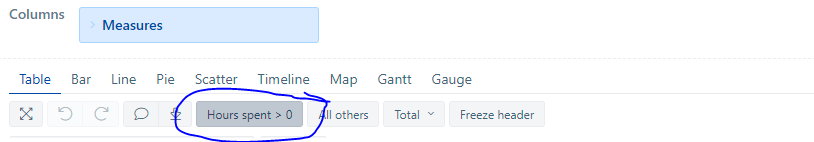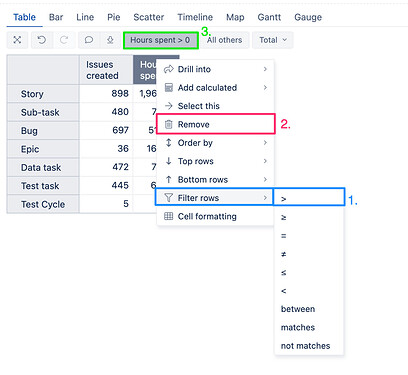Hello Team,
1)I just want to understand the Time dimension in more details. When I use the Time dimension in pages and selected year is 2021 then how it will filter the issues on which data.
If it shows 2021 data then it means the issues creates date is 2021 or update date 2021 or anything else ?
2)Also I just want to put this kind of filter of Hours spent. How to do ?
Regards,
Soumya Subudhi
Hi @Soumya_Subudhi ,
- About the Time dimension, you can learn more in this presentation from my colleague It’s About Time: Calculated members in Time dimension
The data you see depends on which measure you have selected in your report. If you have selected measure Issues created then issues will be filtered by issue creation date, if Issues resolved then by issue resolution date, if Hours spent then by worklog start date.
See info about different measures and how they are group on the Time dimension in this documentation about Jira Core measures: Jira Core measures and dimensions
- To get this type of filter, you need to add this measure in the Table view, then filter (1.) by this row and then remove (2.) the measure. The filter will be still applied (3.).
Kind regards,
Gerda // support@eazyBI.com
1 Like