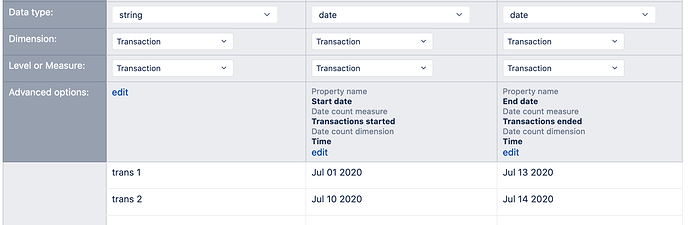Dear all,
let’s say we have a simple data sets of transactions, with attributes like
number, transaction_creation_date, transaction_end_date
(SQL import into private eazyBI)
As described here, there is only one time dimension (rule #2):
https://docs.eazybi.com/eazybi/data-import/data-mapping
So transactions_creation_date will become the time dimension - that works fine.
end_date would be configured also according to the documentation, as described under rule #4
(there it is called transaction cancel date).
Also works fine during the import.
My question :
How can I create a calculated measure when creating a report, that calculates for example “Transaction Duration” … so end_date - creation_date ?
My first problem is already in the dialogue, where I do not know how I can just use the creation date for calculation … 
There is no measure for the creation date, when importing like described above.
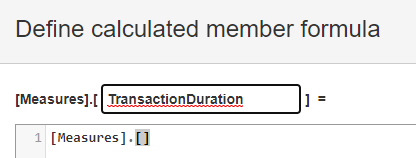
I hope the question is understandable and big thank you in advance.
Best regards,
Markus