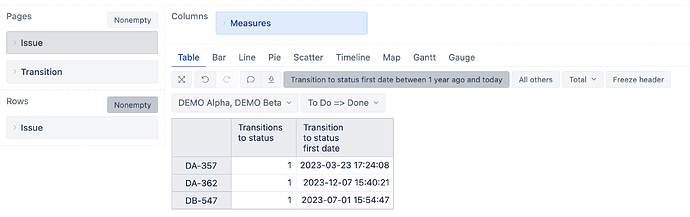Hi there, I want to create a report that will show me all the issues, in a specific time period that is based on the date that the issues were first moved from one status (for example “to do”) to another status (“backlog”).
I was only able to count the amount of transitions from one status to another but not the first transition.
I would like to have some assistance,
Thanks!
Hello @Amit_Reyhaim
You can create the following report:
Choose “Transition to status first date” in Measure dimensions.
Click on “Transition to status first date” and pick “Filter rows” from the dropdown menu to add a specific timeframe. In the example below, I have added time between one year ago and today. Please refer to the documentation to read more about this: Date filters
You can add “Transition to status” in Measures to see the number of transitions.
Add “Issue” in the Rows section and Pages. Add “Transition” in Pages as well. This will allow you to choose which projects or transition statuses you want to see in your report.
I hope this answers your question!
Kind regards,
Marita // support@eazybi.com