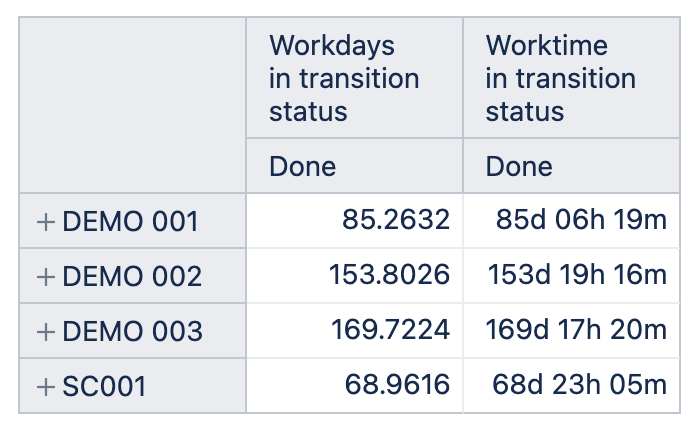Hello dears,
We have this script here that brings us back in Status including current:
– -Workdays in transition status when issue was in this status in previous times
IIF(
– if report uses Status dimension instead of Transition status it should work as well:
[Status].CurrentHierarchyMember.Level.Name = “Status” and Not [Transition Status].CurrentHierarchyMember.Level.name = “Transition status”,
([Measures].[Workdays in transition status],
[Transition Status].[Transition status].GetMemberByKey(
[Status].CurrentHierarchyMember.Key
)),
[Measures].[Workdays in transition status])
+
– days since last transition to this status
NonZero(SUM(Filter(
Descendants([Issue].CurrentMember, [Issue].[Issue]),
– for unresovled issues only
IsEmpty([Issue].CurrentHierarchyMember.Get(“Resolved at”))
AND
IIF([Transition status].CurrentHierarchyMember.Level.Name = “Transition status”,
[Transition status].CurrentHierarchyMember.Name = [Measures].[Issue status], 1)
AND
IIF([Status].CurrentHierarchyMember.Level.Name = “Status”,
[Status].CurrentHierarchyMember.Name = [Measures].[Issue status], 1)
),
CASE WHEN
[Measures].[Issues history] > 0
THEN
DateDiffWorkdays(
[Measures].[Issue status updated date],
Now()
)
END
))
Can we get this same metric in days/hours format?
That would help me a lot!
Thank you very much in advance!