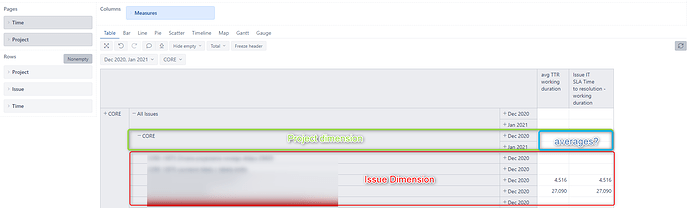Hi,
we’re using Time to SLA, and all times are issue-related - they might be import as dimension or Issue properties.
I’ve got all times for Issue Dimension, but i would like to get averages for other dimensions (eg. Project).
I’ve created custom measure:
avg(
[Measures].[Issue IT SLA Time to resolution - working duration]
)
but it is still counted only for issues:
1 Like
Hi @strojna.ewa,
“Issue IT SLA Time to resolution - working duration” is an issue property that shows the value for the selected issue on report rows. Like sum and average, mathematical operations are not supported for property fields as eazyBI can not be sure that these fields contain numbers (Terms and concepts - eazyBI for Jira).
To make this work, you might want to import the custom field “IT SLA Time to resolution - working duration” as a measure.
-
First, go to eazyBI import options, tab Custom fields, and select custom field “IT SLA Time to resolution - working duration” for data import as a measure. Import data.
-
During data import, eazyBI will create a set of measures. For example, “IT SLA Time to resolution - working duration created”, “IT SLA Time to resolution - working duration resolved” and others.
Please see the list of Measure eazyBI creates when a custom field is imported as a measure: Custom Fields - eazyBI for Jira.
-
The average value is the total duration divided by the issue count that makes the total duration. For the calculated measure, you might want to use this logic. For the formula use measure, eazyBI generated for you (see previous steps). The formula might look like this:
CASE WHEN --avoid dividing by zero
[Measures].[Issues with IT SLA Time to resolution - working duration resolved] <> 0
THEN --calculate the average as total duration divided by issue count
[Measures].[IT SLA Time to resolution - working duration resolved]
/
[Measures].[Issues with IT SLA Time to resolution - working duration resolved]
END
Best,
Zane / support@eazyBI.com
Zane, thank you very much, but do you have any instruction how to create a measure out of these fields?
Right now i don’t have possibility to import these field as a measure (only as property or dimension).
Hi @strojna.ewa,
I see it is some scripted field created by Time to SLA, and therefore eazyBI does not recognize the data type as a number and does not offer to import it as a measure.
It might be possible to import some data from Time to SLA into eazyBI if those data are available in issue custom fields. This will require changes in eazyBI advanced settings and stating how those custom fields should be treated in eazyBI. More information on custom fields you will find in eazyBI documentation: Advanced settings for custom fields - eazyBI for Jira.
For example, if the custom field “IT SLA Time to resolution - working duration” is numeric, you may add the following advanced setting in eazyBI to enable the field for data import “as measure”:
[jira.customfield_NNNNN]
data_type = "decimal"
measure = true
where NNNNN is a custom field ID in Jira.
I also found the article on the “Time to SLA” documentation page with a more advanced workaround on how to get Time to SLA data into eazyBI: How can I integrate Time to SLA with eazyBI? - Time to SLA for Jira.
Hi @strojna.ewa,
We have recently released eazyBI version 7.1 and introduced the new integration with the Time To SLA app. The integration is also available on the Cloud.
Please see the documentation for more details: Time to SLA.
Best,
Zane / suppot@eazyBI.com