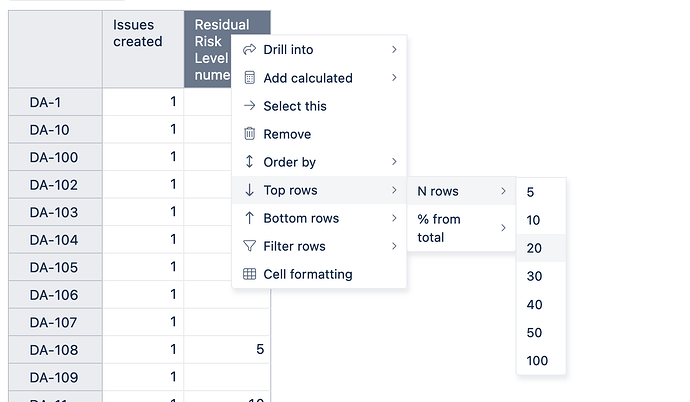Hey team,
I am trying to build a report that Ranks Residual or Inherent risk against their related issue.
I understand doing a top 5 but, that only seems to list the first 5 Residual risks, I am keen on it doing a Top based on their significance i.e. Extreme, High, Medium, Low.
So, if we have 25, and I select to show the Top with the most significance.
I have tried the following , but am not getting the result I am chasing:
Rank(
[Issue].CurrentHeirarchyMember,
Order(
Filter(
[Residual Risk Level].[Residual Risk Level].Members,
[Measures].[Open Issues] > 0),
[Measures].Residual Risk Level], BASC)
)
This result just gives me a zero.
Any tips on where I am going wrong?
Thanks in advance
Dave
Hi,
The rank function finds the rank of the member (first argument) in the set (second argument). You have provided Issue dimension member as the first argument and looking for its rank in the Residual Risk Level member set. The rank will always be zero as the issue cannot be a member in the risk level set.
Please explain more details on how your top risk report shall be constructed should you need further guidance.
Kindly,
Janis, eazyBI support
Hi @janis.plume ,
Thanks for the response.
What I am trying to achieve is to provide a report that automatically lists the top 5 or top 10 issues with Residual Risks ranked by their significance, i.e. Extreme, Medium, Low or trivial.
At the moment the Top 5 is just showing the first five residual risks that are listed, regardless of severity.
I hope this is clearer.
Regards
Dave
Hi,
Thank you for the update.
Please check if the following approach could work for your case.
- Create a custom calculation that translates the Residual Risk values to numeric values.
The formula could look like this (assuming you use the Issue dimension in the report rows):
CASE [Issue].CurrentHierarchyMember.GetString('Residual Risk Level')
WHEN "Extreme" THEN 10
WHEN "Medium" THEN 8
WHEN "Low" THEN 5
WHEN "Trivial" THEN 3
END
With this measure you can apply the Top N fitler in the report:
This filter will dynamically show top N issues with the highest Risk level.
Kindly,
Janis, eazyBI support
1 Like
@janis.plume thank you for this, it is exactly what I needed.
Really appreciate your assistance with this.
Regards
Dave