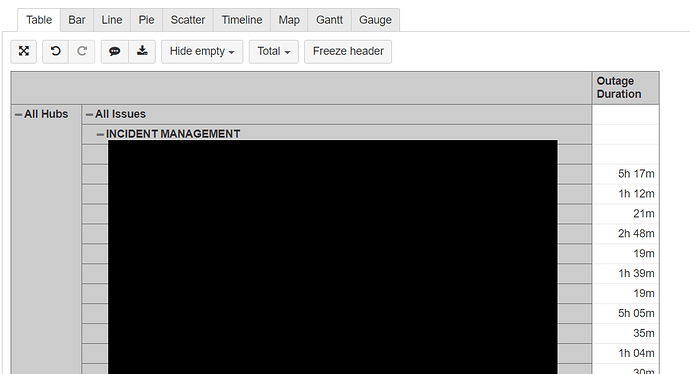Hi there,
I’m currently trying to test, if easyBI is maybe a valuable tool for us. What I’m trying in detail at the moment is, to calculate the difference of two custom date fields, what in general is working fine, but I’m for some reason not able to see the total sum for the higher instance.
Example:
Incident 1 -> Diff = 3h 30min
Incident 2 -> Diff = 1h 30min
Inicdent 3 -> Diff = 1h 00min
Each Incident is realted to a different Software HUB for example, so If I choose HUB as a Row in the report, I assumed, that I will see the total sum of all Incident, which belongs to this HUB. But this isn’t the case. I can see my results only, as long as I show all single Incidents.
I hope this is explained good enough, so that somebody can help me out 
As you can see in the screenshot (removed sensitive part), wach line with a Duration is a single Incident, but in the higher layers (INCIDENT MGMT and All Issues) I can’t see the total time.
Many thanks in advance,
Thomas