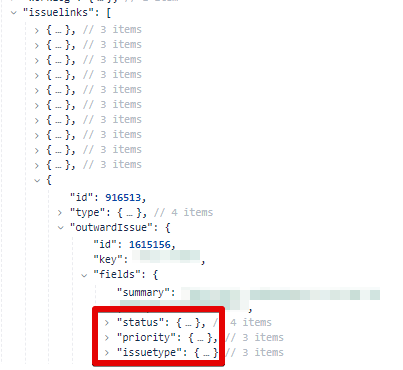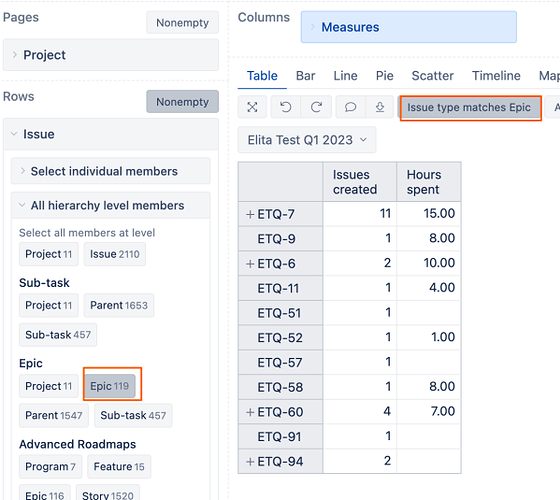Hi, @eazyBI-Staff.
I have a list of tasks that I filter by Epic type (i.e. essentially displaying only Epics) without displaying the tasks in them. I want to count the total Hours spent both in the Epic itself and in all the tasks in it.
First I tried to write a Javascript custom field (that would be the best solution for me), but I couldn’t find the property “Hours spent” (or something like that) in the field “issuelinks”:
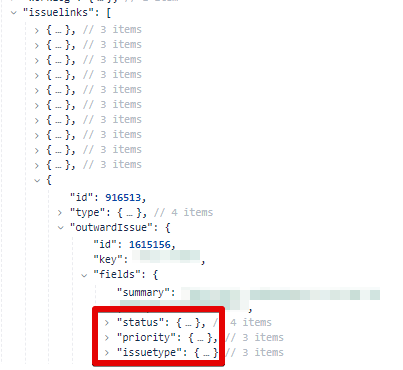
Then I decided to write a new measure and found how to count Hours spent in Epic:
nonzero((
[Measures].[Hours spent],
[Issue Type].[Epic]
))
but I couldn’t find a solution on how to count all the hours spent on all the Issues in Epic (assuming I don’t display them in the report) and combine it with Hours spent in Epic itself into one measure.
Could you please help me with my problem? The best solution would be to write a new Javascript custom field…
Hi @michailgoruynov
For your scenario, I would recommend adding Issues in Rows and choosing Epic hierarchy → Epic level and then selecting measure “Hours spent”. This will count all the hours spent by Epic children and Epic itself.
If you do not want the option to expand the Epics to the parent or children level, you can do the following:
Add Issue type property (from Measures dimension) to your columns and filter the Issute type column “matches” → Epic (as highlighted in the screenshot below). This will disable the option to expand epics to lower-level members.
Let me know if I missed something and if you have some further questions!
Kind regards,
Elita from support@eazyBI.com
Hi @Elita.Kalane
I found a better solution for my problem:
DefaultContext((
[Epic Link].[Epic].getMemberByKey([Issue].CurrentMember.Key),
[Measures].[Hours spent with sub-tasks]
))
+
(
[Measures].[Hours spent],
[Time].DefaultMember
)
but thank you very much for your help anyway!
1 Like
I am not able to use the “Logged By” dimension for this measure, please let me know if there is anyway to find the users who logged hours for the above mentioned measure