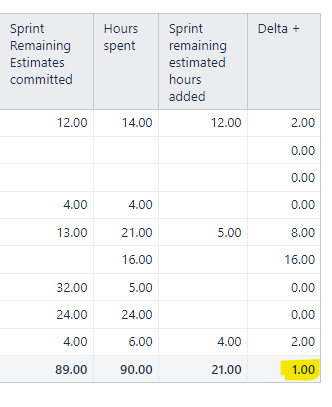Hi,
I’ve prepared measure Delta+ to calculate time of overloaded issues (to find how much):
CASE WHEN
NOT IsEmpty([Measures].[Sprint Remaining Estimates committed])
THEN
(CASE WHEN
([Measures].[Hours spent] - [Measures].[Sprint Remaining Estimates committed]) > 0
THEN ([Measures].[Hours spent] - [Measures].[Sprint Remaining Estimates committed])
ELSE
0
END)
ELSE
(CASE WHEN
([Measures].[Hours spent] - [Measures].[Sprint remaining estimated hours added]) > 0
THEN ([Measures].[Hours spent] - [Measures].[Sprint remaining estimated hours added])
ELSE
0
END)
END
When I make report with Issues on rows, measure works perfect (but not in total). When I change it sprints on rows, measure shows wrong valuse (same in total as well). Can you explain how to improve this measure?
Report below: