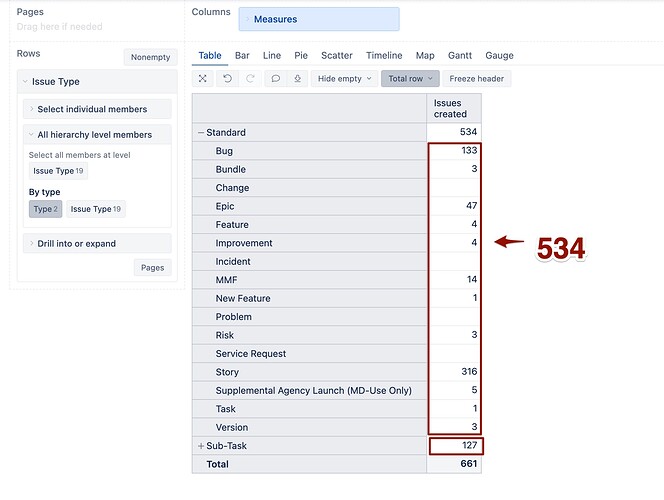Hi All,
I’m at my second post on the community,
So I apologize in advance if I am not detailed but I have run into this issue very frequently and I should need a solution. Probably it is very simple for all community expert users, but for me is really complex in my beginner status!
Summary (below example snapshots).
-
I create a report, table, with Row Total: total is correct (it is exactly the row value sum)
-
I select one row, drill across/issue/uber initiative, obtaining a new report. In this new report, the Row Totaol is wrong, that is, it not corresponds to the sum of all rows values.
https://ibb.co/Nn1ZgQX
USED MEASURES (I think the issue is in the measure, but I’m a beginner and I really don’t know whew is it)
IIf([Measures].[Issue Planned Effort]>0,[Measures].[Issue Planned Effort],[Measures].[Current Original Estimated (hours)])
https://ibb.co/fnpWdhH
Thanks
Tullio Di Simone
1 Like
Hi,
let me add a detailed description of the issue:
in this report
https://ibb.co/r7Z73yv
in each row there is a number that is not reflecting the used measure:
IIf([Measures].[Issue Planned Effort]>0,[Measures].[Issue Planned Effort],[Measures].[Current Original Estimated (hours)])
but the the number I can see in each row is the sum of Current Original Estimated (hours) values, and he is not considering the Issue Planned Effort.
Probably there is something missing in the measure.
It is like if the IIf is not working in the total number.
If, on the other hand, I expand all issues, type by type, the measure works fine.
Then the problem is that the measure works fine per single issue, doesn’t work for the report I’m using (CU total on the rows).
Thanks again.
Tullio
Hi @tulliodisimone
The total feature won’t return the simple sum of rows with specific calculation steps by default.
Try using comment with annnotations:
https://docs.eazybi.com/eazybi/analyze-and-visualize/calculated-measures-and-members#Calculatedmeasuresandmembers-Specialcommentswithannotations
Instead of this:
<your formula for calcuation>
Use this :
-- annotations.total=sum
<your formula for calculation>
That will force the total feature to use regular sum instead of repeating all the steps from the formula.
Martins / eazyBI
Hi,
no, thanks for your answer, but It doensn’t solve the issue, I have exactly the same result.
@tulliodisimone
What formula exactly did you try in your report calculated measure?
Martins
Hi,
the following:
IIf([Measures].[Issue Planned Effort]>0,[Measures].[Issue Planned Effort],[Measures].[Current Original Estimated (hours)])
Hi, the following one:
IIf([Measures].[Issue Planned Effort]>0,[Measures].[Issue Planned Effort],[Measures].[Current Original Estimated (hours)])
thanks
Tullio
@tulliodisimone
but I don’t see where the annotation is used in your final formula.
Martins /eazyBI
– annotations.total=sum
IIf([Measures].[Issue Planned Effort]>0,[Measures].[Issue Planned Effort],[Measures].[Current Original Estimated (hours)])
like this?
Hi,
Yes, that seems like the correct formula now.
Doesn’t this measure work as expected in total row?
Martins
Note that “Total” would not change the results if you use hierarchy and drill into one of the members (to see children).
“Total” feature would show the sum of most detailed level members and that is the intended behavior
If that didn’t answer your original question, please reach out to support@eazybi.com and share the report definition.
Martins / eazyBI
Thanks Martins,
it doesn’t solve the issue, but thanks for support. I’ll mail support@eazybi.com.
Thanks
Tullio