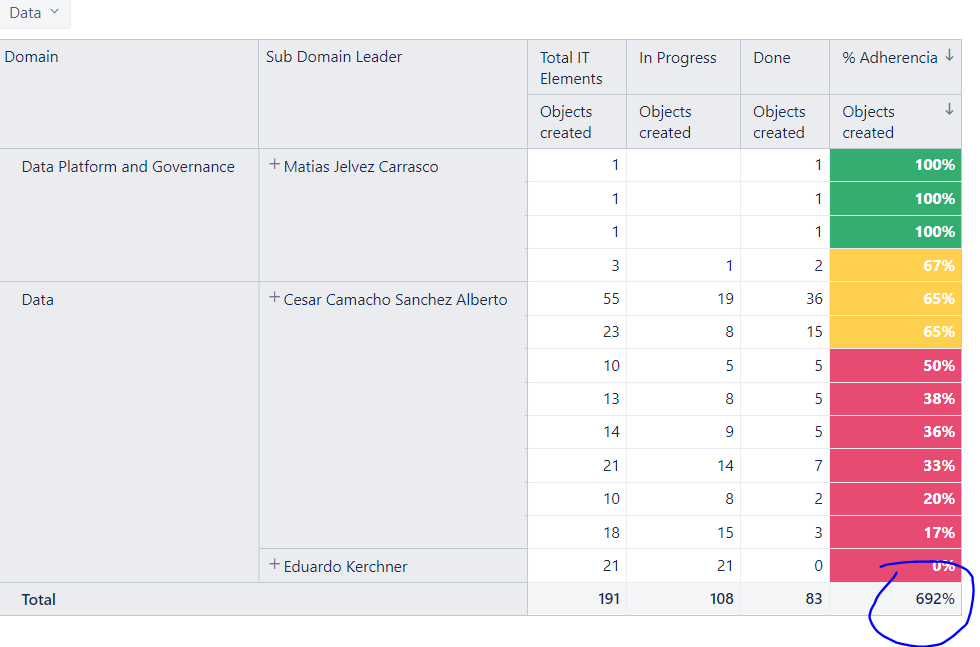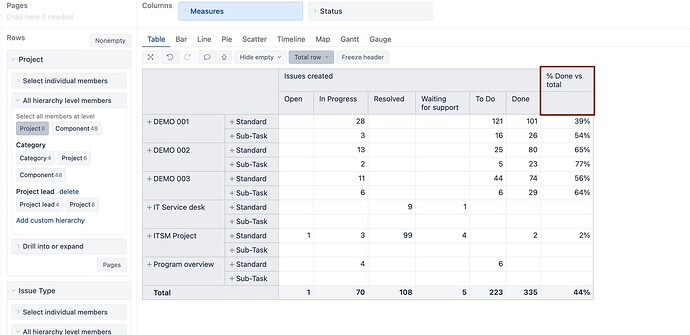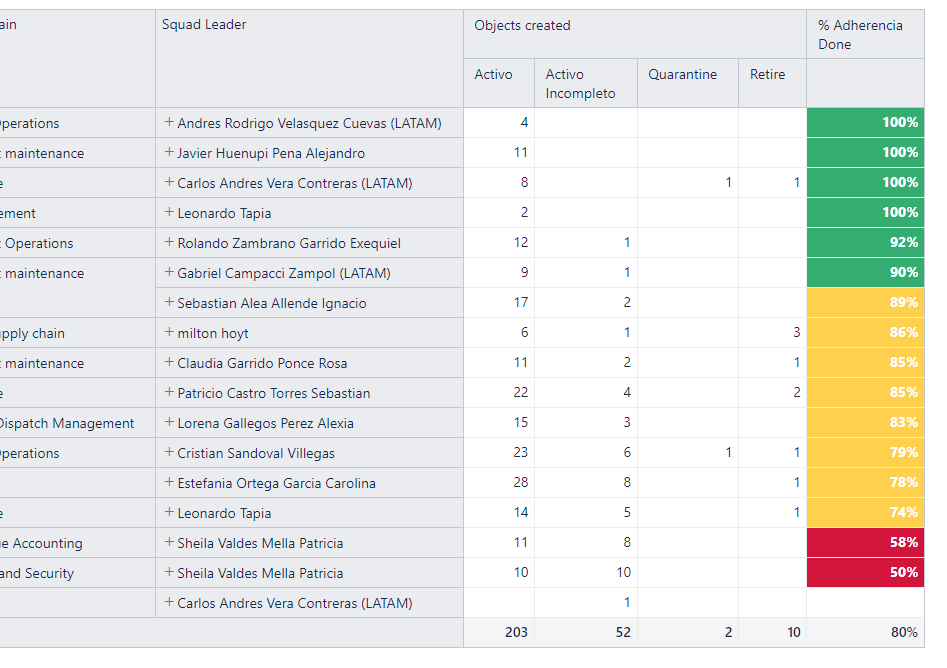Hello!.
Can you help me please?
I have a calculated member called : “% Adherencia”. Its formula is = Done/Total Elements. Everything is fine, but when add Total Row eazyBI show : 692%. I need the value : 83/108 = 77%.
Do you know how can i get that?
Many thanks.
Regards
Nelson
Hey @Nelson_Rodrigo_Munoz
We usually recommend creating calculated measures in “Measures” dimension if you want to calculate the rate or percentage.
Then you can use “Drill into” feature for the “Objects created” measure in the report and drill the measure by Status.
In your case, there must be some wrong syntax for the calculated member which doesn’t work correctly on the Total row.
What formula exactly do you use to calculate the “% Adherencia” member in the “Status” dimension?
And which version of eazyBI are you using?
Martins / eazyBI
Hi @martins.vanags. It Works!
Thank you. That is exactly what I needed.
1 Like