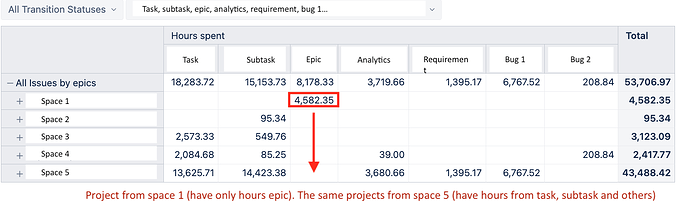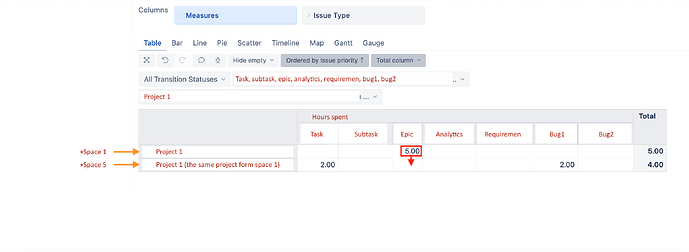Good afternoon, all. This may be a very easy question, but I’ve run out of ideas. I would be grateful if you could help me figure it out.
There are several spaces, someone wrote off hours through Tempo plugin in the epic itself (space 1), someone wrote off in tasks, bugs, subtasks and so on already in another space (space 5)
How do I map the project to include all the hours tracked in space 1 and space 5?
Hi @astral_wolf,
If you want all hours logged under Space 1 and Space 5 to be displayed under Space 5, you might create an alternative calculated measure “Hours logged” to merge these hours and only display under Space 5.
The expression might be as follows.
CASE
WHEN
[Issue.Epic].CurrentHierarchyMember.Name = "Space 1"
THEN
NonZero(0)
WHEN
[Issue.Epic].CurrentHierarchyMember.Name = "Space 5"
THEN
([Issue.Epic].[Space 1],
[Measures].[Hours spent])
+
([Issue.Epic].[Space 5],
[Measures].[Hours spent])
ELSE
[Measures].[Hours spent]
END
An alternative is to create a calculated member “Space_5” to be used instead of Space 5, where you aggregate values from Space 1 and Space 5.
The expression might be as follows.
Aggregate(
{[Issue.epic].[space 1],
[Issue.epic].[space 5]})
Then remove the original Space 1 and Space 5 entries and add this one instead.
Regards,
Oskars / support@eazyBI.com
Thank you for your response!
It helped to move the epic value from space 1 to space 5 in the overall table.
But, the main problem is that only hours Epic is stored in space 1, but in space 5, hours tasks, bugs, analytics, etc. that refer to their epics in space 1.
And when you open the “+” space, there hours remains in its place, for the moment.
It would be great if each project started displaying all its costs(hours) on one line (all costs, wherever they are written off to).
Sorry, it is quite difficult to explain clearly, because it looks a little confusing.