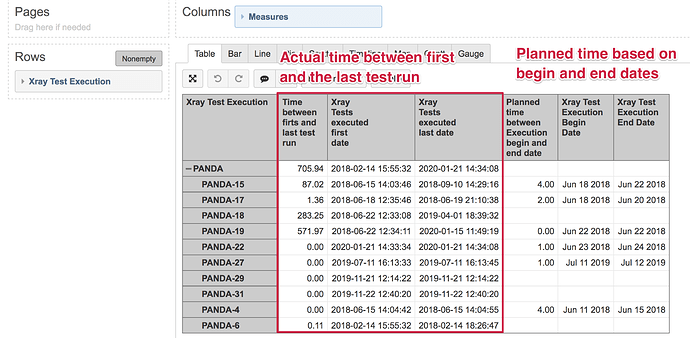Is there a way to track the number of days, or time spent, in a test plan or test execution?
ie for a test execution, time between the start of the first test run and the end of the last test run
Hi @Jonathan_Tang,
In eazyBI are imported two measures Xray Tests executed first date and Xray Tests executed last date that that represent timestamp of the first and the last test run for selected test execution, test case, or test plan, or other Xray specific dimension on rows.
For more details on those measures refer to the documentation:
To get time between the first and the last test run for the test execution, you may define a new calculated measure using function DateDiffDays() and those two measures like this:
DateDiffDays(
[Measures].[Xray Tests executed first date],
[Measures].[Xray Tests executed last date]
)
Remember to set measure formatting to #,###.## Decimal.
If you like, you may also calculate the planned time between begin and end dates of test execution or test plan (if you use those date fields and have values in them). For example, to get planned time for test execution between planed begin date and end date, the formula might look like this:
DateDiffDays(
[Measures].[Xray Test Execution Begin Date],
[Measures].[Xray Test Execution End Date]
)
Here are illustrated both use cases with the actual time between the first and the last test run and planned time between the begin and the end dates:
There is more information on how to build calculated measures and use function DateDiffDays():
- https://docs.eazybi.com/eazybijira/analyze-and-visualize/calculated-measures-and-members
- https://docs.eazybi.com/eazybi/analyze-and-visualize/calculated-measures-and-members/mdx-function-reference/datediffdays
Best,
Zane / support@eazyBI.com