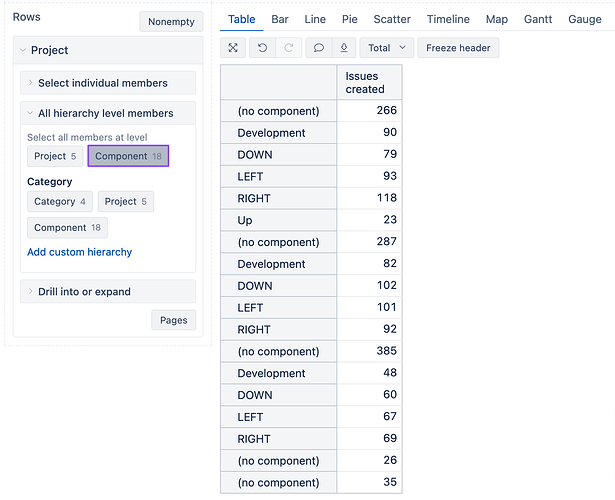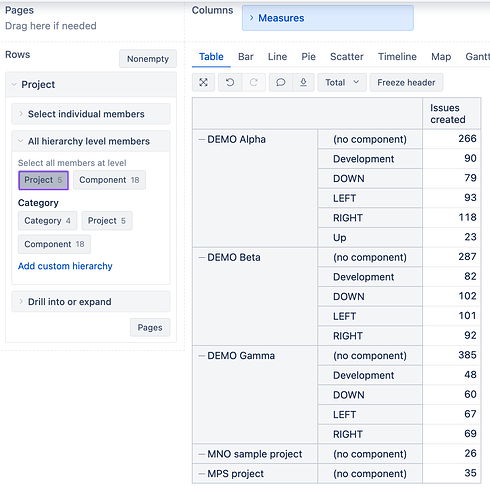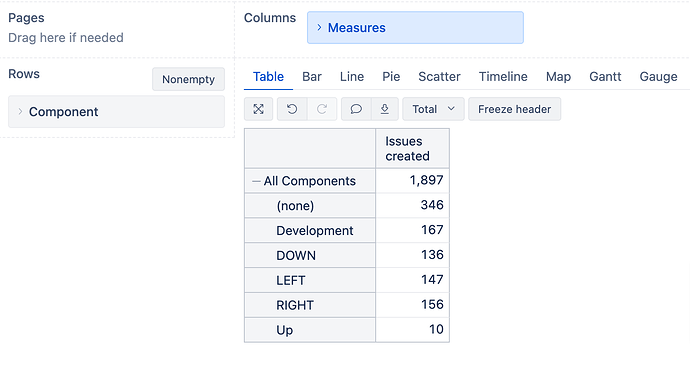Hey team,
We are developing a range of business rules and I am trying to develop measures that can track compliance, or not.
One of these rules is that we have a fixed set of Components to be applied to tasks.
I am trying to develop a report that illustrates Issues that have Components and those that do not (None). The ones that are blank or have None I can then follow up on.
Any thoughts?
Thanks in advance.
Dave
Hello @David_Horne,
Thanks for posting your question!
The Component is a part of the Project dimension, so you can build your report by selecting the “Component” level member. This way, you would be able to see all Issues that do not have a component under (no component):
Please note that if you are using the same component in multiple projects, they will appear several times in your report. To see the spread by Project, you can choose Project level member first and then Drill into Component as in my example below:
Else, you can also import Component as a separate dimension as described in our documentation here: JavaScript calculated custom fields
Once you update the settings & do the import, you should be able to create a similar report:
I hope this helps!
Best,
Marita // support@eazybi.com
1 Like
Thanks @Marita_Norvele, I was making it more complex than it had to be. Perfect, this is what I need.
Thanks again.
Cheers
Dave
1 Like