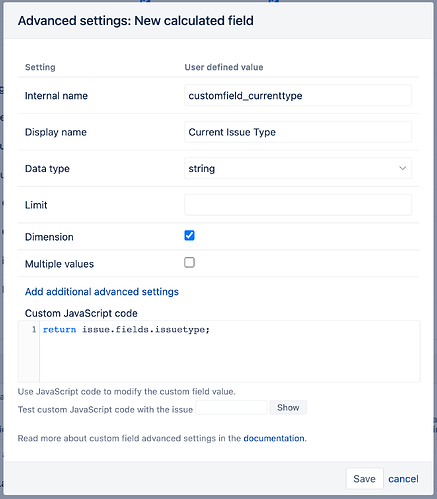We created a new issue type named DataFix. with a new, simpler workflow. There were about 30 issues in the Defect issue type that had used the “simple” path in the defect workflow and were actually data fixes. We made sure that all of them were in statuses which were present on the DataFix workflow ( by bulk change), then used bulk move to change the issue type from Defect to DataFix. We did a full import of the data into eazyBI. When I use issue dimention (filtered to Datafix) vs Transition dimention with Measure status transition to last date, I only see transitions since the move. JQL in jira shows all of the issues when using “status changed from ‘In Dev’ to ‘In Stage’”, so the data is still in Jira. How do I get it into EazyBI?
Hi @EdWeill
This is working as expected as eazyBI also imports change history for the Issue Type dimension, so, when used together with historical measures, it will only return the transitions within this issue type.
The workaround here would be to import a new dimension “Current Issue Type” containing only the current Issue Type values.
Go to the “Source Data” tab of your account, click “Edit” for your Jira source, go to the “Custom fields” section, and click “Add new calculated field”: New calculated fields
Fill out the form as shown here:
Click “Save”, tick the boxes to import this custom field as both a dimension and as a property, and start the Import.
Once the import finishes, go to the report creation mode, and you should see the Current Issue Type dimension available in the Dimension section under the “Custom fields” section. Use this dimension in your report to sort the issues by their current types and see the full transition history.
Let me know if this works as expected!
Nauris / eazyBI support
Additionally, if you don’t have the latest version of eazyBI (6.6.0) and you don’t have the option to add new calculated fields, you can define this field in the Advanced settings by adding the following lines of code:
[jira.customfield_currenttype]
name = "Current Issue Type"
data_type = "string"
dimension = true
javascript_code = '''
issue.fields.customfield_currenttype = issue.fields.issuetype;
'''
Save the Advanced settings and select this new field to be imported in the import options menu: Data from Jira
Nauris