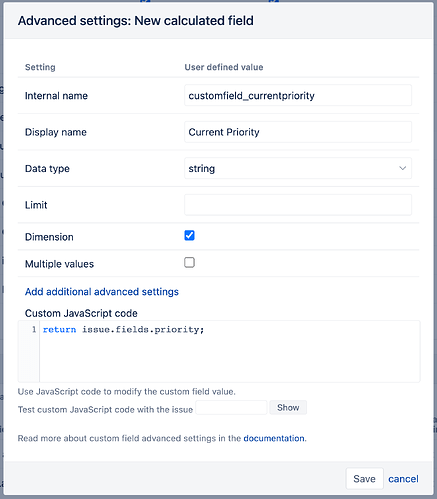This is working as expected as eazyBI also imports change history for the Priority dimension, so when used together with historical measures and the Time dimension, it will return the results according to the Priority that was present at that time.
The workaround here would be to import a new dimension “Current Priority” containing only the current Priority values.
Go to the “Source Data” tab of your account, click “Edit” for your Jira source, go to the “Custom fields” section, and click “Add new calculated field”: New calculated fields
Fill out the form as shown here:
Click “Save”, tick the boxes to import this custom field as both a dimension and as a property, and start the Import.
Once the import finishes, go to the report creation mode and you should see the Current Priority dimension available in the Dimension section under the “Custom fields” section. Use this dimension in your report to sort the issues by their current priorities.
Let me know if this works as expected!
Nauris / eazyBI support