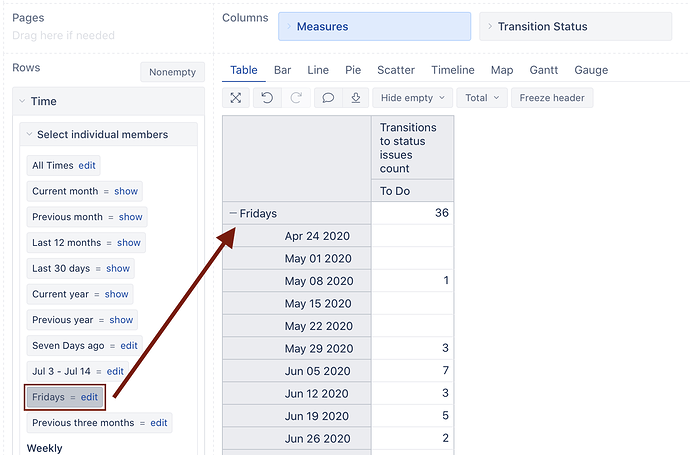Hi Team,
We are trying to automate the weekly reports, every Friday i would like run this report
- On Friday every week Number of issues moved to “TO Do” or “selected to be fixed” Status, this define us weekly scope
- Number of issue move to “TO Do” or “selected to be fixed” Status after Friday (next week Monday to Thursday)
Please help me in script for above two use case, i’m very new to eazy Bi
Hi @pavanchityala1,
To get the number of issues transitioned to a specific status on a specific date, you can try to use the measure “Transitions to status issues count”, the Transition Status, and Time dimensions.
For the information to appear on specific days, try defining a new calculated member in the Time dimension. For all Fridays, the calculated member could look similar to the one below:
Aggregate(
Filter(
[Time].[Day].Members,
[Time].CurrentMember.Get('Week day') = 5
)
)
Select the Time dimension on rows and use the calculated member. Then you can use the statuses from the Transition Status dimension to see the number of issues transitioned to each particular status on that day. See the screenshot below:
Best,
Roberts // support@eazybi.com
1 Like