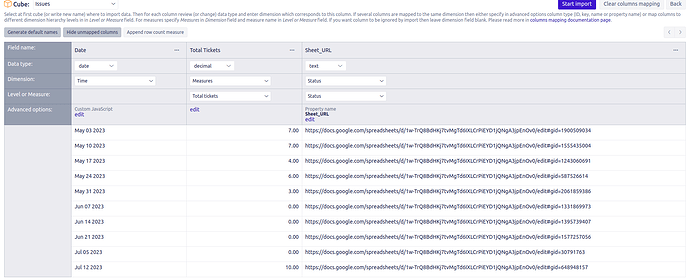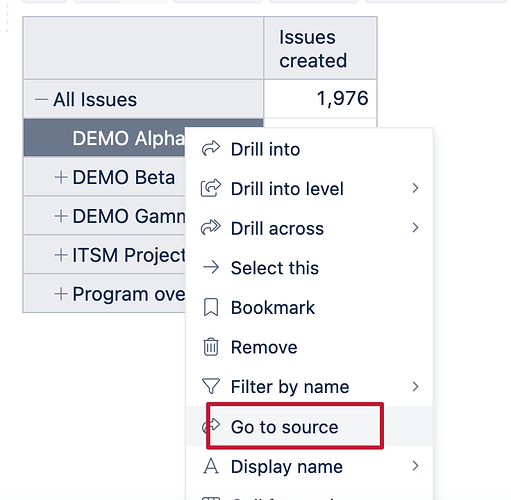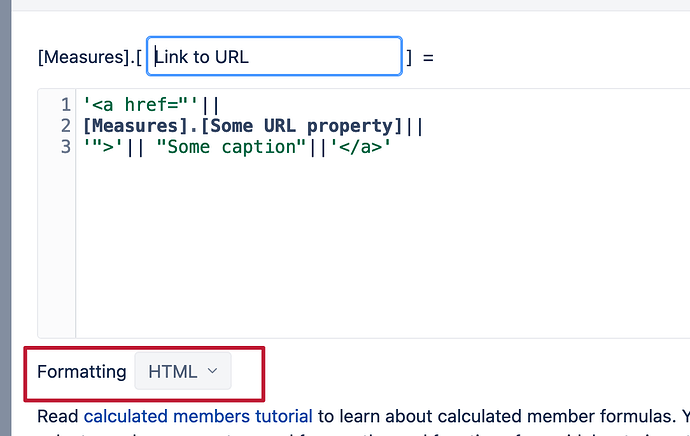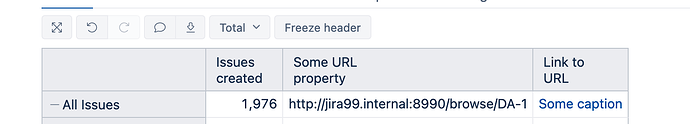Hi,
I am trying to import the string of “Sheet URL” to eazybi to include it in the weekly report that shows other factors … but I cannot import that link … I tried to import it as a dimension or property but neither succeeded.
The following picture shows the data mapping of the columns in Google Sheets, and I hope to help me with this issue.
Hi,
The missing thing is to have a dimension in the Jira Issues data cube to which you can map each row from your data source. Import of properties create a new attribute to dimension members, so you should have separate member for each row.
If there is no such dimension in Jira, you might need to consider creating a custom data cube, as described here: Data mapping
Kindly,
Janis, eazyBI support
Thanks a lot for your helpful reply.
I created a new cube for the imported data and it seems that the problem has been solved 
If I have another question
Can I import this column as link to lead back into the original google sheet ?
Hi,
There are two options how to enable the imported link:
-
It is possible to create the link if you add the property with the name URL to a dimension member. In this case, you need to create a dimension from the column, duplicate the column and map the duplicated column as a property (with the “URL” name). Then clicking on the dimension member should show the Go to source option:
-
You can wrap the property in a custom measure, generate a correct HTML and apply respective formatting:
The report could look like this:
Kindly,
Janis, eazyBI support
Dear Janis,
Sorry for the late reply.
But I want to thank you very much for your practical and detailed reply.
This works very well for me.
1 Like