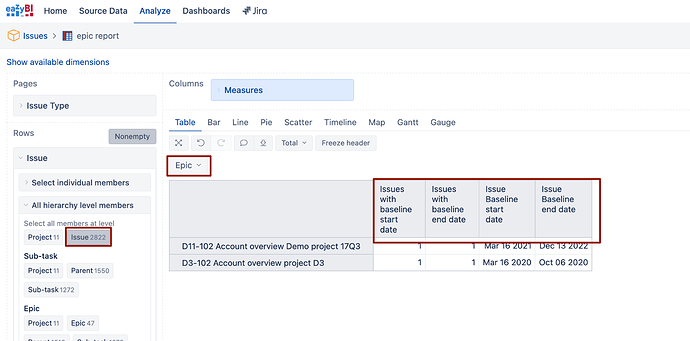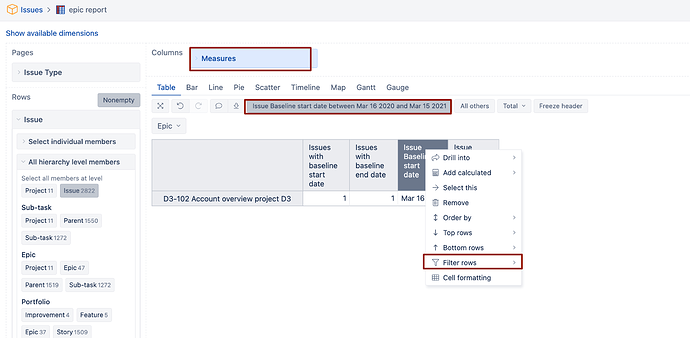Hi we are trying to create a new report in EazyBI from JIRA to look at epics (issue type) with a filter criteria using Target Start Date which is an issue property. Is there a way to do this? For example we want to see all epics with a Target Start Date of less than or equal to 3/31/2021 and a Target End Date of greater than or equal to 1/1/2021. Thanks
Hi @jmagg
Make sure that you import both date fields “Target Start date” and “Target End date” in the import options page as property and measures.
That would create new measures ( “issues with Target start date” and “Issue Target start date” in the “Measuers” dimension etc.) that you can use in your report to filter it.
next, you could add “Issue type” dimension as page filter and filter epics for your report.
Use “Issue” dimension in rows to show all epics.
Then select predefined measures “Issue target start date” and “Issue target end date” in columns and use filters to filter the report by dates.
https://docs.eazybi.com/eazybi/analyze-and-visualize/create-reports#Createreports-Orderandfilterrowsbymeasurevalues
You can also add the numeric measure “Issues with target start date” and filter (Issues with target start date>0) the report to show only epics that have target start date value.
Martins / eazyBI support