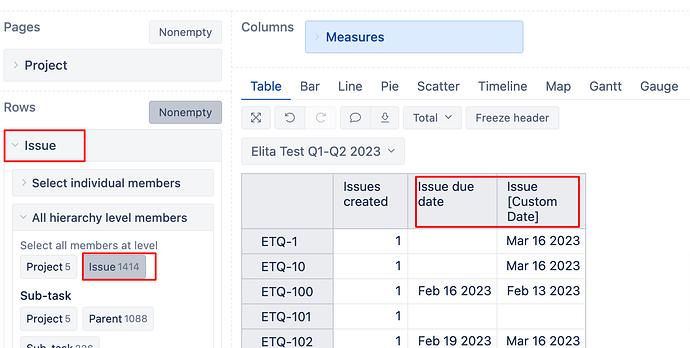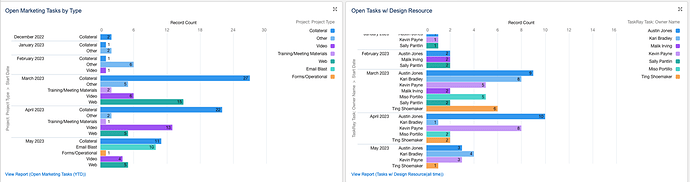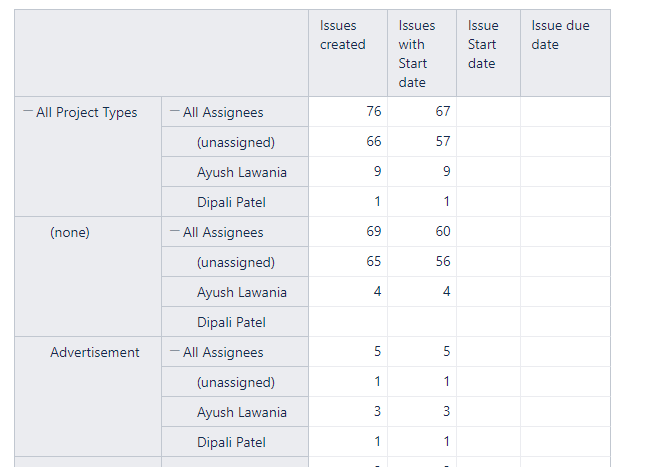
@Elita.Kalane I have added Start date and due date in my jira issues and imported it in eazy bi but the columns are blank even though the values are there in start date and due date.
How can I display the start and due dates?
Hello @ayushlawania
“Issue start date” and “Issue Due date” are Issue properties. To see these properties, add the Issue dimension in Rows and select the Issue level.
See the screenshot below as an example.
Best wishes,
Elita from support@eazybi.com
@Elita.Kalane thanks for the response but this wont look good right to display all the issues in a bar chart.
I want to achieve something like the screenshot attached, it shows project types as per start date, I don’t want to display the complete list of projects.
Hello @ayushlawania
Thank you for following up with me!
In that case, you should only work with measures “Issues with due date” and “Issues with Start date”. When these measures are used with the Time dimension, eazyBI will return values in those months when the particular issue has a Due Date or Start date.
You can learn more about how Time dimension interacts with date measures in this post - Connecting time measure to Time Dimension - #2 by Elita.Kalane
Best wishes,
Elita from support@eazybi.com