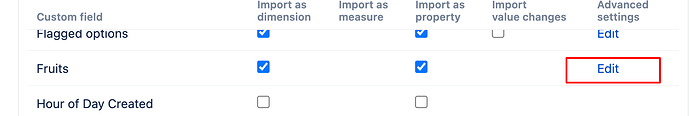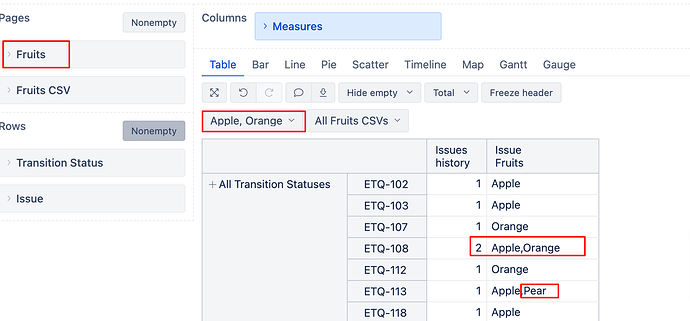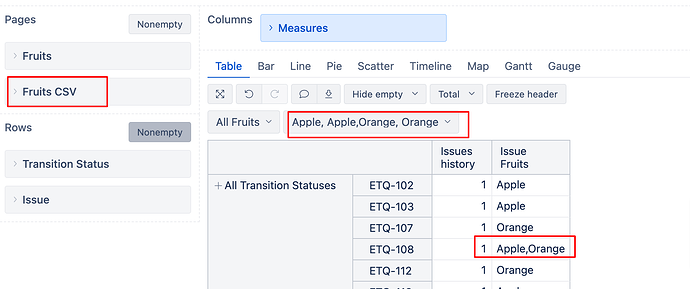Hi Team!
I am a beginner on eazyBI and I have a problem when I create a history report (using transition status and issues history). When some tickets use multi-values for a field (e.g. field country=FR,GB for a given ticket), they are counted multiple times in the history report, which gives a wrong idea of the actual volume of tickets. I’d like to have a history report that counts the evolution of a “number of unique tickets” over time. As I understand it, this would be the equivalent of [issues created count] for the measure [issue history]. I can’t find a simple solution to this problem so far.
I hope you can help me
Hi @Astralla,
Welcome to the eazyBI Community!
Thanks for posting your question!
Indeed, this is a behaviour with multivalue fields. I suggest trying to import your custom field as a CSV dimension:
In import options, find your cusotm field and “Edit” it
Add a line csv_dimension = true
And try using that dimension as af filter instead. You will need to select all the combinations you are looking for (based on your example, you should select “FR”; “GB”; “FR; GB”). This filter will allow you to filter the multi value field based on the existing combinations and will return unique values of how many unique issues contain the selected custom field value combinations.
Here is the difference between the regular dimension (Fruits in my example). Selecting two values, the results returned will count issue twice if both values are used, and it will also count issues with other values, if at least one of the selected values are present.
By using the CSV dimension, I have selected the combinations of custom field values and the returned results are no longer counting the issues multiple times
Best wishes,
Elita from support@eazybi.com