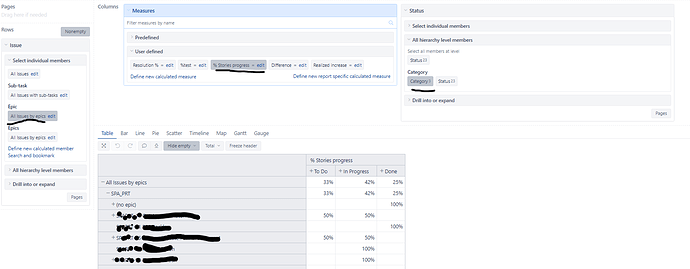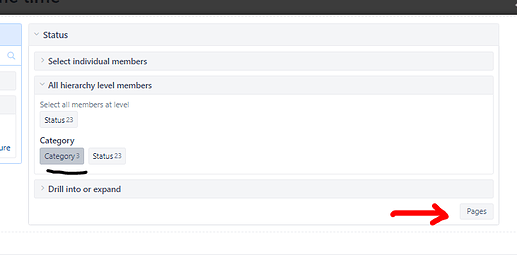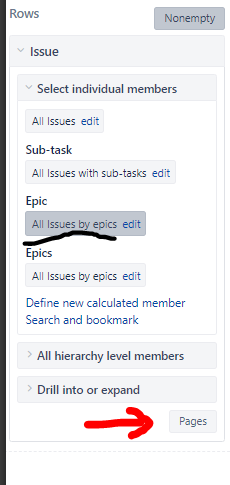Hello,
What I am trying to do is: report the epics progression based on the stories status category.
I was perfectly able to do it with this setup BUT I also need to filter the epics by their status. I only want to see the epics in development status.
If I move the status dimension in pages so that I can filter, I loose the view to filter the stories by status category.
In other words, how can I use the status dimension for both in measures and in pages for different issue types (epics and stories).
Hello @ladytima,
Do not drag Status dimension to Pages, just click the “pages” button in the lower-right hand corner.
You’ll be able to have a dimension in both pages and columns sections!
It works the same for dimensions in “Rows”:
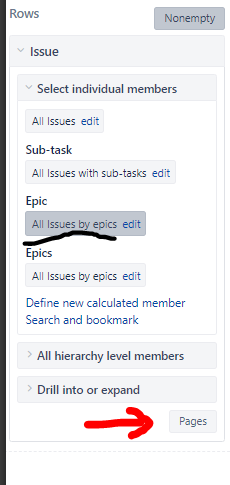
Kind regards,
Vasile S.
Yes that is what I did. But again if I do that, my report doesnt work.
My report currently groups my stories by status category right.
So if I add the status dimension in the pages as well, it will filter the stories and not the epics. But I want to see all the stories but only those under the epics in progress status.
Hi @ladytima,
If you want to filter all issues by the parent Epic status, you can create an issue link field dimension “Epic status”. See more in the documentation: Issue link field dimensions
best
Gerda // support@eazyBI.com
1 Like
Epic status solves my question, thanks
1 Like